Fabulous started migrating to the new Fabulous.com yesterday and the migration seems to have been completed today.
Not exactly sure if they have finished 100% of the migration but the new website is up and running.
(The Fabulous Facebook account was last updated 15 hours ago when they first started the migration and the twitter account is inactive since 2016.)
I tried logging into my account today and after putting my login and password I was logged in but I encountered this message:
“Enter your two factor code:
Attach or insert your Yubikey and touch to insert and check your code. ”
I inserted my key (that was provided by Fabulous years ago and have been using ever since) and the code but that didn’t work. I got an authentication failed message:
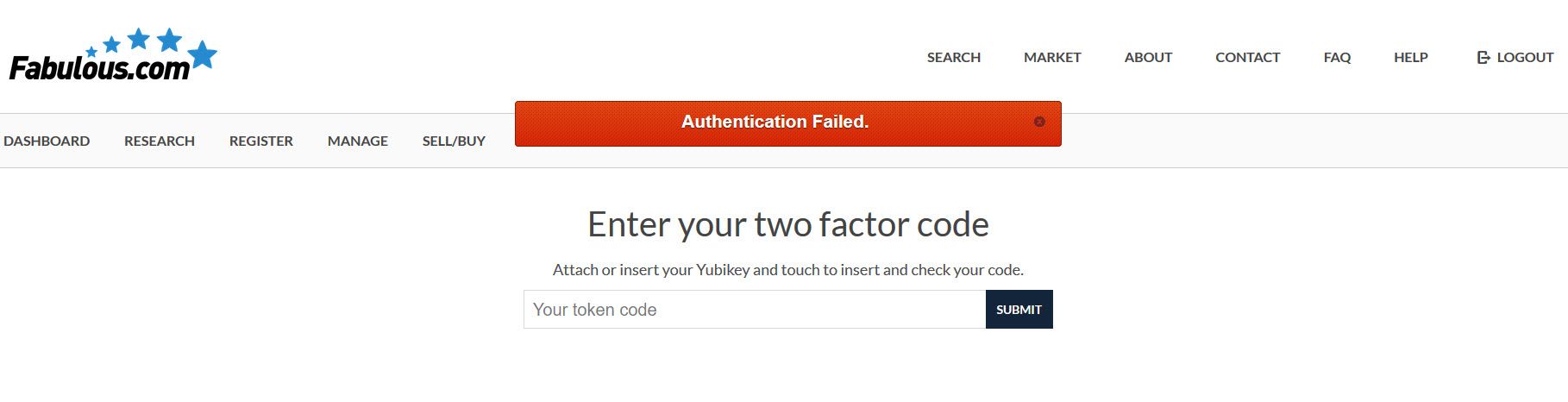 In the previous website I only had to enter the 2 factor code if I wanted to perform some sensitive account operations (like getting the auth code or changing nameservers or editing the domain name whois information) but now it seems that I can’t get to any parts of my account without entering the 2-factor code. (Also my code is showing up in the screen and it is not hidden like it used to always be. Something is wrong here.)
In the previous website I only had to enter the 2 factor code if I wanted to perform some sensitive account operations (like getting the auth code or changing nameservers or editing the domain name whois information) but now it seems that I can’t get to any parts of my account without entering the 2-factor code. (Also my code is showing up in the screen and it is not hidden like it used to always be. Something is wrong here.)
I couldn’t submit a support ticket without bypassing the 2-factor authentication so I used the new chat support feature.
I talked with support and after replying to a couple of security questions, support disabled the 2-facter authentication for my account. So I am back in but 2-factor authentication is disabled.
Now I have to answer a security question every 2 minutes. Not just when logging in. It is a bit annoying…
Support will get back to me by email after they get a reply from the administrators about this problem.
Not sure if 2-factor authentication using the Google Authenticator app is working or not. If any of the readers is using it please leave a comment below.
 OnlineDomain.com Domain Name News & Opinions
OnlineDomain.com Domain Name News & Opinions
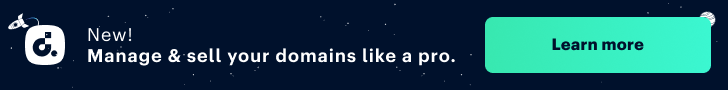

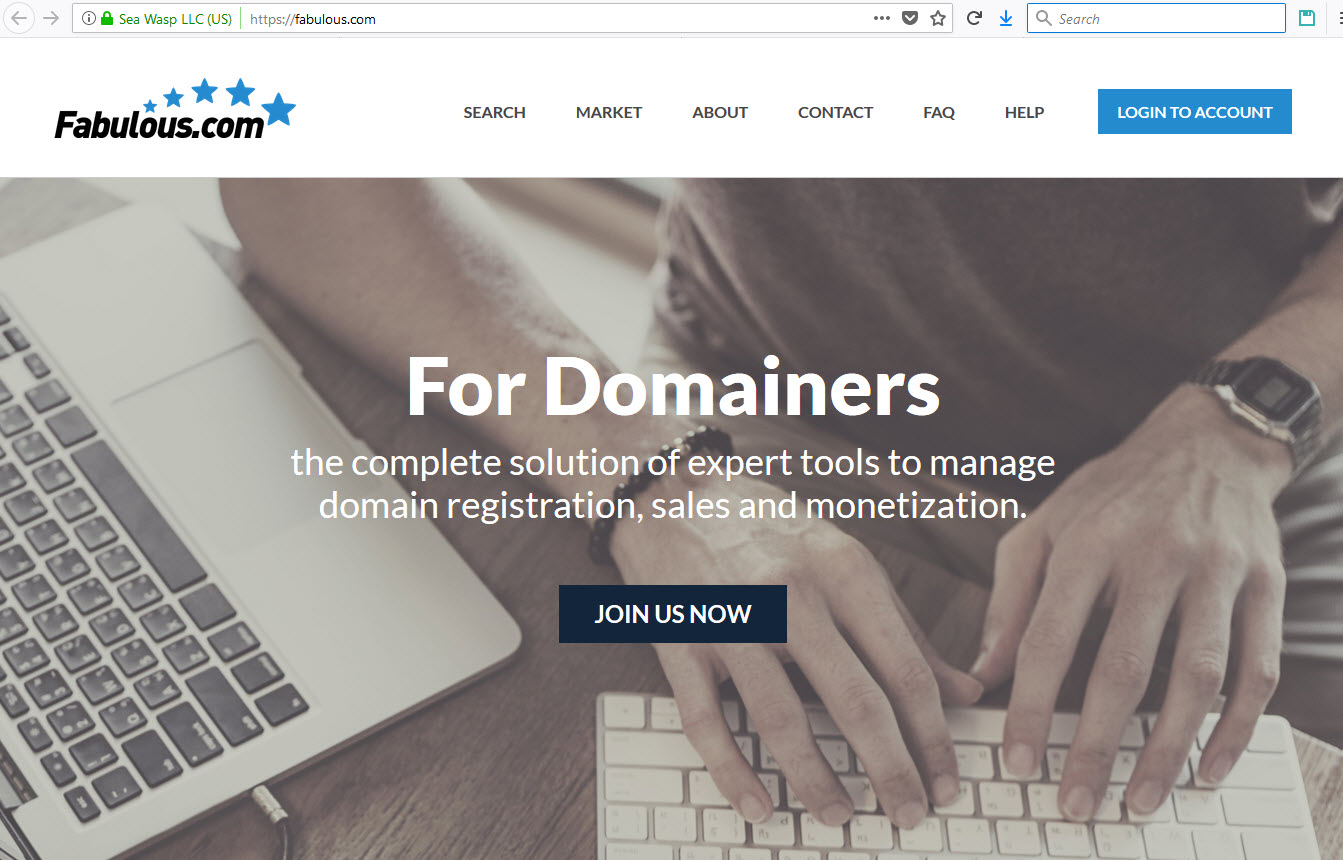

i can’t figure out how to bulk transfer out. i can select domans and click bulk transfer update, enter a new authcode but nothing happens after that.
I think this was the same on the previous website as well.
After you set the same auth code for all the names you want to transfer out (and also unlock them) you go to your new registrar.
Am I missing something?
right, before i could get the authcode at the same time i bulk unlocked the domains but i guess now you have to unlock and get authcode in separate actions.
Same here.
authentication failed
Fabulous, like many domain registrars, priced their services and products to address both the annual fees, administration fees, including ICANN fee of 18¢. Fabulous just increased its domain registration/renewal costs by charging ICANN fees separately. I do not recall receiving a notice from Fabulous about this form of price increase. Have you?
Hi Konstantinos,
Any success with your account access with yubikey or google authenticator?
My yubikey doesn’t work anymore after migration.
I can’t use google authenticator because my pc/laptop is windows 10, not chromebook. My phone is not android based, but iphone so can’t install google authenticator.
The only way to use account is by disabling the two-factor authentication which is now very risky.
Also bulk-domain registration or search doesn’t work….no results when you paste a list of domains.
Thanks.
the whole migation has been a disaster, nothing is working properly.