Google uses automated ranking systems that look at many factors and signals about hundreds of billions of web pages and other content in our Search index to present the most relevant, useful results, all in a fraction of a second.
Here is a guide of how Google treats domain names in search results and what to do in certain circumstances:
Exact match domain system
Google ranking systems consider the words in domain names as one of many factors to determine if content is relevant to a search. However, Google’s exact match domain system works to ensure they don’t give too much credit for content hosted under domains designed to exactly match particular queries. For example, someone might create a domain name containing the words “best-places-to-eat-lunch” in hopes all those words in the domain name would propel content high in the rankings. Google’s search system adjusts for this.
How to clean up your recently purchased domain
If your new site is for a recently purchased domain, you’ll want to make sure it’s clean of any outstanding issues from the previous owner. Check the following settings:
- Manual action for previous spam. For sites that don’t comply with our spam policies, Google is willing to take manual action, such as demoting them or even removing them from our search results altogether. Check the Manual Actions page in Search Console to see if any manual actions have been applied to the new site, and address any problems listed there before filing a reconsideration request.
- Removed URLs. Make sure that there aren’t any URL removals left over from the previous owner, especially a site-wide URL removal. Also, before submitting URL removal requests for your content, make sure that you understand when not to use the URL removals tool.
How to move a site with URL changes
The article here describes in detail how to change the URLs of existing pages on your site with minimal impact on your Google Search results. Examples of this kind of site move include:
- URL changes from
HTTPtoHTTPS - Domain name changes such as
example.comtoexample.netor merging multiple domains or hostnames - URL paths changes:
example.com/page.php?id=1toexample.com/widget, orexample.com/page.htmltoexample.com/page.htm
Use of language-specific URLs
It’s fine to use localized words in the URL, or to use an Internationalized Domain Name (IDN). However, be sure to use UTF-8 encoding in the URL (in fact, we recommend using UTF-8 wherever possible) and remember to escape the URLs properly when linking to them.
Technical guidelines
- Currently, Google Search only supports one site name per site, where a site is defined by the domain. That means that Google Search supports site names at the domain level, and not at the subdomain level or subdirectory level.
Supported:https://example.com(this is a domain-level homepage)
Not supported:https://example.com/news(this is a subdirectory-level homepage)
Not supported:https://news.example.com(this is a subdomain-level homepage)
For subdomains, Google Search may show an abbreviated version of the URL in the search result (for example, “news.example.com” may appear as the site name for thehttps://news.example.comsubdomain. - The
WebSitestructured data must be on the homepage of the site. By homepage, we mean the domain-level root URI. For example,https://example.comis the homepage of the domain, whilehttps://example.com/de/index.htmlisn’t the homepage. - The homepage must be crawlable by Google (that is, it can’t be blocked to Google). If we don’t have access to the content on your homepage, we may not be able to generate a site name.
- If you have duplicate homepages for the same content (for example, HTTP and HTTPS versions of your homepage, or www and non-www), make sure that you’re using the same structured data on all page duplicates, not just on the canonical page.
- If you’re already implementing
WebSitestructured data for the Sitelinks search box feature, make sure that you nest the site name properties in the same node. In other words, avoid creating an additionalWebSitestructured data block on your homepage if you can help it. For example, here’s howWebSitestructured data would look like for both site name and sitelinks search box:
<html> <head> <title>Example: A Site about Examples</title> <script type="application/ld+json"> { "@context" : "https://schema.org", "@type" : "WebSite", "name" : "Example Company", "alternateName" : "EC", "url" : "https://example.com/", "potentialAction": { "@type": "SearchAction", "target": { "@type": "EntryPoint", "urlTemplate": "https://query.example.com/search?q={search_term_string}" }, "query-input": "required name=search_term_string" } } </script> </head> <body> </body> </html>
Content guidelines
- Choose a unique name that accurately reflects the identity of your site. Don’t choose a name that is used by another site, as this might be misleading for users. The name you choose must follow Search content policies.
- Use a concise, commonly-recognized name for your site (for example, “Google” instead of “Google, Inc”). While there’s no limit to how long a site name can be, on some devices long site names may be truncated. If you have an alternate name that’s commonly recognized, you can use the
alternateNameproperty to specify that name (for example, an acronym). - Use your site name consistently across your homepage. Whatever you use as the site name in structured data should be consistent with what’s on your homepage,
<title>elements, and other prominent sources where Google may derive the name of your site.
Common issues:
URL is displayed instead of site name |
For example, “android.com” or “news.android.com” instead of “Android”.
If Search isn’t able to identify a site name based on your homepage’s metadata, the domain will be displayed instead. Double-check that the site name meets the content guidelines and is implemented correctly with structured data. If the site is a subdomain, the URL may be displayed in search results instead of a site name. Currently, Google Search supports site names from homepages at the domain-level, and not at the subdomain (for example, |
Duplication of the site name in the
|
In the case of domain-level site names, Google may omit the site name from the title link, if it’s repetitive with the site name that’s already shown in the search result. |
Google has created a centralized page called A guide to Google Search ranking systems to make it easier for creators and others to learn about our more notable systems. This new page also communicates how Google systems work and when they update those systems.
 OnlineDomain.com Domain Name News & Opinions
OnlineDomain.com Domain Name News & Opinions
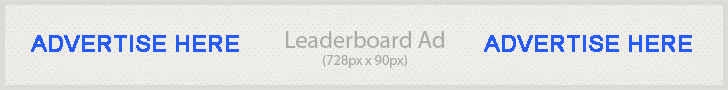


 OnlineDomain.com - © Copyright 2012-2025 - All Rights Reserved
OnlineDomain.com - © Copyright 2012-2025 - All Rights Reserved