 Internet.bs is releasing a list of 9.5 million .COM names which are currently registered under other TLD spaces yet remain unregistered under .COM. That’s a lot of list!
Internet.bs is releasing a list of 9.5 million .COM names which are currently registered under other TLD spaces yet remain unregistered under .COM. That’s a lot of list!
“There is so much potential amongst these names for high value .COM domains that have so far gone undiscovered.”
The list is being released in stages, with those domains starting with numbers, through those starting with the letter “H” (over 3.5 Million names!). The final release will be all names under 7 characters in length.
You can download these lists right now by visiting the download page and they’ll soon be replacing this with an easy to use search tool. Hurry, this list will not be updated as domains are registered, it was correct at the time of creation; you will need to move quickly to get access to the best .COM names.
IMPORTANT NOTE: Some names may be trademarked or be subject to other rights, please consider this carefully before registering any names to avoid financial loss.
Download the .com domain lists here.
 OnlineDomain.com Domain Name News & Opinions
OnlineDomain.com Domain Name News & Opinions
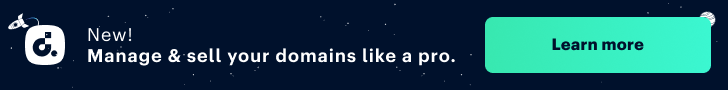

I posted this comment on a different discussion, but I think readers of this article will also find it useful.
=====
A few helpful columns to add to the spreadsheet to filter out some less valuable names. Reduces length of list by about half (I tried with the domains starting with letter “e”).
Detect Numbers:
=COUNT(FIND({0,1,2,3,4,5,6,7,8,9},$A2))>0
Detect Hypens:
=COUNT(FIND({“-“},$A2))>0
Remove .com For Easier Reading:
=LEFT($A2,SEARCH(“.”,$A2,1)-1)
Thanks! It is really useful.
Edward, this is a brilliant idea! 🙂 Few days ago i tried to find a value domains, but found nothing good.
it gives error. am i doing something wrong?
The only think I can think of is that the row number has to match the row number on the formula.
For example:
If the formula is entered into cell column C and row 4, then the formula has to reference row 4 like the following…
=COUNT(FIND({0,1,2,3,4,5,6,7,8,9},$A4))>0
The domains start in row 4 and not row 2 so my example original post might be confusing because of that. After I downloaded the domain spreadsheet, I deleted rows 1 and 2 and that therefore turned row 4 into row 2 and that is my my example referenced cell A2 instead of cell A4 in the formula.
After editing the files using a LOT of regex rules, it still seems useless.
Probably the only domains in there worth a registration are those that match names of local companies that would one day want to go .com. And some non-english phrases, too. But there’s simply no way of identifying those if you don’t know the specific company or specific language beforehand.
The problem is the size of the list.
If you don’t have any other tools find domains in this list you will not have much luck.
files are corruptq
Thanks Konstantinos. Very useful tip!