In 2023, Afternic launched the Dan.com Custom Lander that displayed Buy it Now and Lease to Own purchase options.
Today, Afternic announced a new Custom Lander that is transitioning to GoDaddy branding and introducing new customizable display options.
The new lander is prominently displaying the GoDaddy logo and switching the lander to a GoDaddy.com URL.
The Custom Lander brings with it a level of customization to show buyers the selling options you want to display.
Sellers will be able to show Buy it Now, Lease to Own, or both options to potential buyers visiting your domain.
CamelCasing is also now available on Buy it Now and Request Price landers.
To use the new custom lander switch your nameservers to ns1.afternic.com and ns2.afternic.com (note, if you are already using Afternic nameservers such as ns5.afternic.com and ns6.afternic.com, you’ll still be able to access the Custom Lander.)
Once you have your domains pointed to Afternic’s nameservers, follow these three simple steps.
- Navigate to your Afternic Portfolio page and find the “Bulk Lander Update” button
- Enter the domain names you wish to switch to the Custom Lander
- Select “Custom Lander” from the Sale Lander type
- Select the purchase options you want to show your buyers: Buy it Now, or Buy it Now and Lease to Own
FAQs
I’m using the Dan.com Lander at Afternic, will I have to change anything to use the Custom Lander?
No. The Custom Lander replaces the Dan.com Lander at Afternic. Those domains will automatically switch to the Custom Lander.
Do I need to ensure that my domains aren’t listed at Dan.com still?
Unlike the Dan.com Lander at Afternic, the Custom Lander is entirely separate from the Dan.com system, meaning that you only need to focus on your Afternic listing.
Can I still access the Dan.com lander?
If you’re looking to use the Dan.com lander with Dan.com branding, it is available through Dan.com. However, we recommend testing out the Custom Lander at Afternic.
 OnlineDomain.com Domain Name News & Opinions
OnlineDomain.com Domain Name News & Opinions
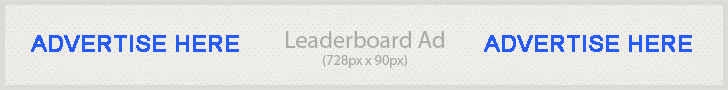

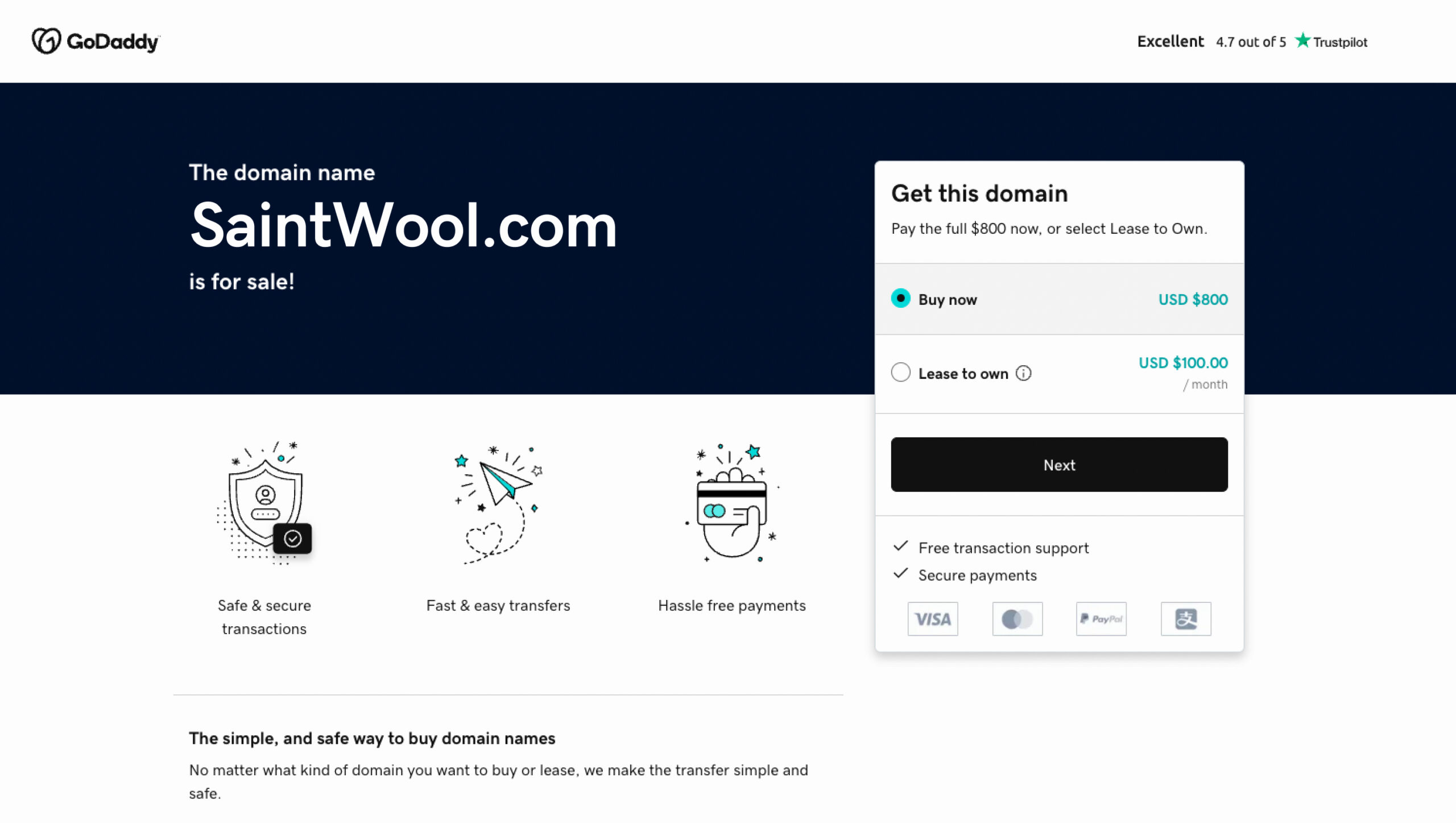

 OnlineDomain.com - © Copyright 2012-2026 - All Rights Reserved
OnlineDomain.com - © Copyright 2012-2026 - All Rights Reserved