Afternic shared four new updates, covering advanced filtering, bulk search, price requests, and some user interface (UI) adjustments.
Advanced Filtering
Afternic is launching a set of advanced filters to help you manage your domains more effectively. Launching gradually to sellers from June 25, these filters highlight domains needing attention and provide a new way to update your names in bulk.
To access these filters, click the new “Filters” button on your Portfolio page. To begin with, there are five filters that will help you pinpoint the domain names you want to manage.
- Lease to Own: A new option to sell domains at Afternic since 2023. Use this filter to see which domains have Lease to Own enabled or disabled.
- Buy it Now: Filter domain listings by minimum or maximum Buy it Now price.
- Floor Price: Filter domain listings by minimum or maximum floor price.
- Minimum Offer: Filter domain listings by minimum or maximum offer.
- SLD Length: Filter domains by the number of characters before the dot.
Filtered results can be exported. Once you have implemented your filters, head to the “Export” button on your Portfolio page, where a customized CSV file will be available.
Bulk Search
Bulk search, launching gradually to customers from June 25, allows sellers to simply type or copy-paste multiple domains or keywords to narrow down their list.
Here’s a look at three ways to utilize Bulk Search.
- Multiple domains: type in multiple domain names and narrow down your portfolio view to see just these domains.
- Example search: example.com, example.net, example.org
- Multiple keywords: type in multiple keywords to find domains in your portfolio containing these keywords.
- Example search: group, home, solutions
- Multiple domain extensions: change prices or settings for domains in specific extensions by searching for those domain extensions.
- Example search: .com, .ai, .io
Bulk search domains can then be filtered down, too, allowing you to focus on the management of specific domain names.
Price Request Adjustments
Price Requests are created when there’s active interest in a seller’s domain, but no Buy it Now or Floor price is listed. Previously found via Afternic’s Portfolio page, Price Requests are now moving to the Lead Center.
Moving Price Requests to the Lead Center
To keep track of your Price Requests in the Lead Center, focus on the “Needs Attention” tab. Here, you’ll find Price Requests alongside other important brokered lead messages, like offers awaiting your response. You can also see these requests through your Afternic Dashboard.
When you click on a Price Request lead, you’ll get an overview of the lead. This overview allows you to tell your broker both a Buy it Now and Floor price, helping them kickstart the negotiation process.
Price Request Email Redesign
Along with on-screen notifications, Afternic sends a Price Request email to inform you of interest in your domain name. Afternic redesigned these emails to match the new Lead Center experience.
Hitting the reply button takes you to the Lead Center. Once your broker has your Buy it Now and Floor prices, they’ll begin the negotiation process.
User Interface Changes
In preparation for new products and features coming to Afternic in 2024, Afternic adjusted the location of some pages in the navigation menu. These changes in Portfolio and Lead Center navigation were inspired by the separate Portfolio and Sales sections on Dan.com.
Portfolio
Navigating to the Portfolio tab now, you’ll notice that Afternic moved from five sub-links to three.
1. All Domains: view domain names in your portfolio
2. Add Domains: add new domains to your portfolio
3. Parking: interact with your parking dashboard
Both “Lease Out” and “Sold” pages are now in a new section.
Sales
That new section is called Sales.
The Lead Center, launched in 2023, has also moved to the Sales section. Through the Lead Center, you’ll continue to monitor inbound brokered leads, interact with your assigned brokers, and manage your Price Requests.
Along with the Lead Center, both “Leased Out” and “Sold” pages have moved to the Sales section, offering quick access to your recent and historical sales.
 OnlineDomain.com Domain Name News & Opinions
OnlineDomain.com Domain Name News & Opinions
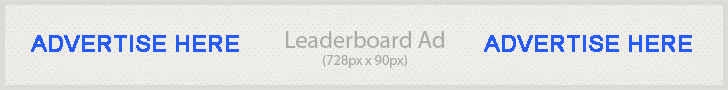

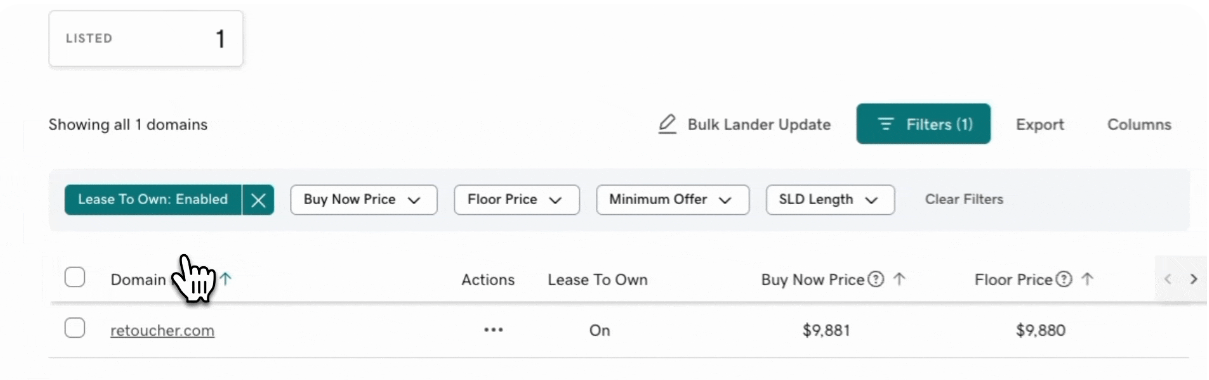
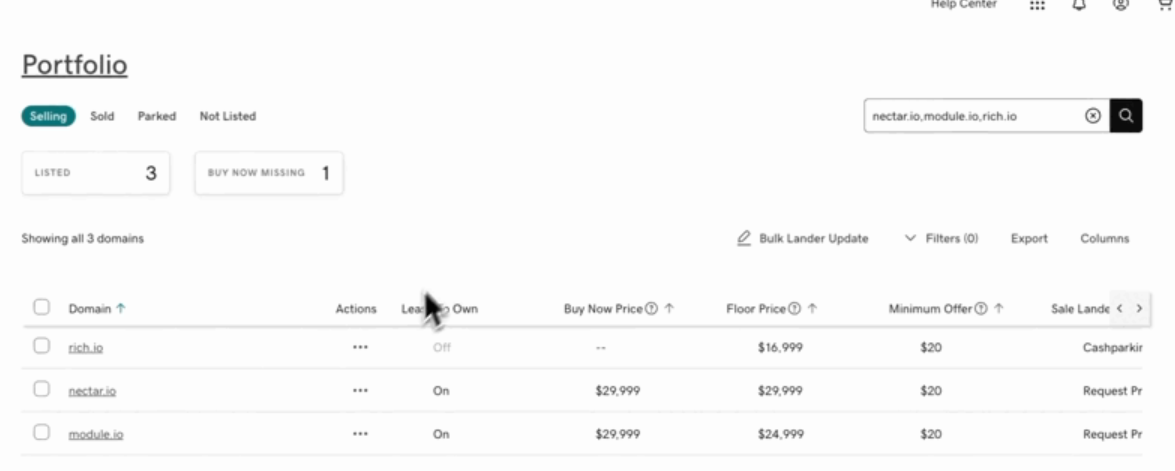
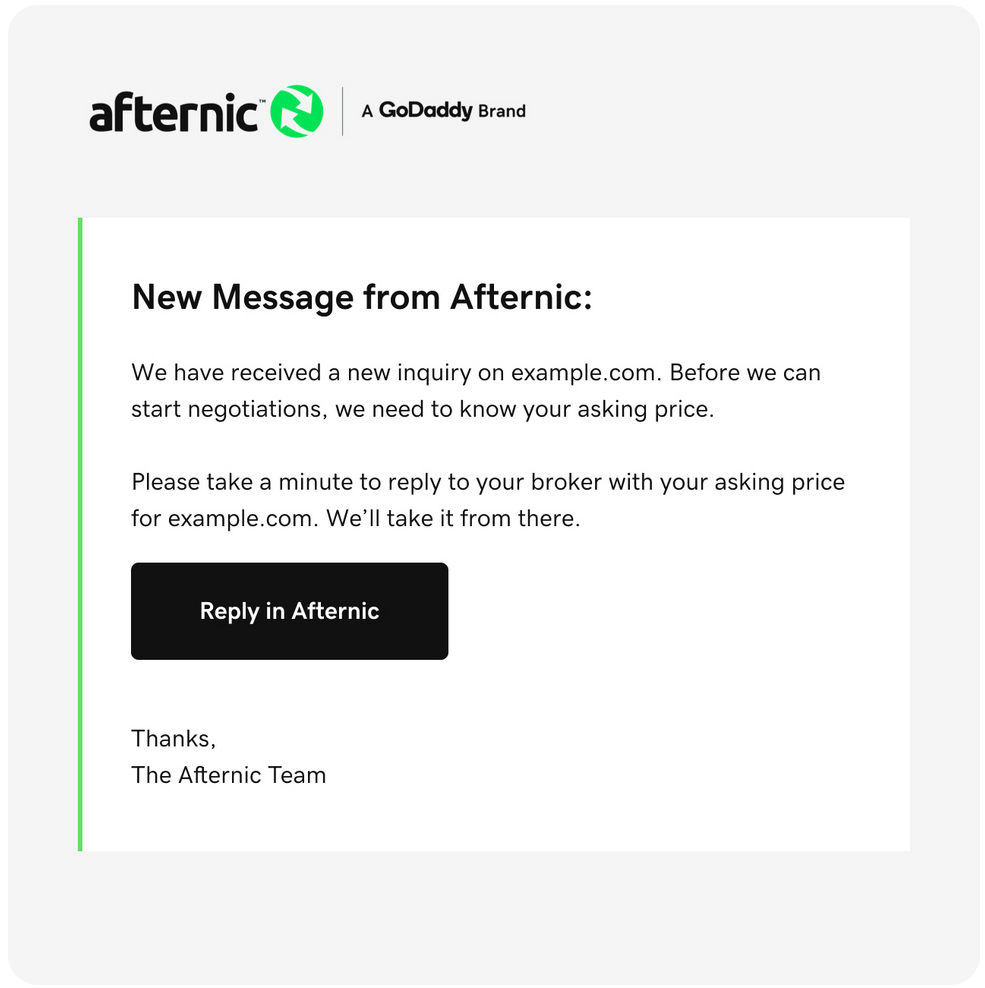

 OnlineDomain.com - © Copyright 2012-2026 - All Rights Reserved
OnlineDomain.com - © Copyright 2012-2026 - All Rights Reserved