Dan shared its latest product updates, recent product features and improvements:
1. List your domains on Afternic’s Reseller Network
All Dan users currently opted-in for the distribution network will notice their inventory automatically integrated into the Afternic DLS Network. You are not required to set up an additional account to enjoy the benefits of this greater exposure.
If you are not opted in yet, you can still integrate! Simply head here to list your domains on Afternic’s Reseller Network.
Prefer to opt-in only part of your portfolio? This can be done in two different ways:
1: On individual domains via the newly added “Afternic” columns.
2: In bulk, by selecting multiple domains and using the bulk toolbar.
Please note that if you already have your domains listed on Afternic, those listings will take precedence, and the Dan integration listing will be ignored by Afternic.
In short, we added/updated:
1. New columns to manage your Distribution network listings from your portfolio.
2. Additional filter, sorting, and table view setting options:
The following filters were added:
1. Afternic Status
2. Afternic Price
3. Display ads (PPC cashparking)
4. Date Listed
3. Afternic distribution network customizability options to the bulk toolbar.
4. The “Integrations” settings page.
5. An optimized domain transfer and payout process to ensure a seamless experience.
Please note that if you already have your domains listed on Afternic then those listings will take precedence and the Dan integration listing will be ignored by Afternic.
Lastly, no changes will take place with regards to the commission or processing of your sales because of this update. The same team here at Dan will process any domain name sold for you and the Open Domain Distribution Network (ODDN) commission is still the same 20% flat fee.
6. Buyer Control Panel (BCP) revamp
We added many new functions to the buyer control panel, enhancing the experience for end-users, recurring buyers, and domain resellers.
As a buyer, you now have full access to your payments & invoices. At the same time, as a reseller or recurring customer, you’ll now be able to manage all your transactions/negotiations within a single buyer control panel!
7. Introducing an advanced calculator option (portfolio manager)
With this new feature, you can easily update the pricing of your selected domains in bulk.
8. Seller dashboard redesign
We aim to make domain trading easier for our sellers by providing more insights and data! More updates are coming soon; check it out!
9. Introducing the bulk restore option for deleted domains
You can now restore your deleted domains in bulk!
10. Added the “Recently listed” sorting on the public search.
11. Added an option to opt-out from receiving security login emails on the settings page.
12. Added additional columns to the revenue sheet exports for more insights:
1. Transaction type (BIN/LTO/Rental)
2. Total terms (for LTO transactions)
13. Added additional columns to domain/portfolio exports.
14. Payout billing details update
We added Latin characters validation to resolve manual interference in our automated payout process resulting in faster payouts.
15. Introducing more Dan bot automation.
We added more Dan bot automation (no direct transfers from seller to buyer anymore!), resulting in smoother and faster domain transfers and payouts. This is a continuous improvement process, so more automation is to come!
 OnlineDomain.com Domain Name News & Opinions
OnlineDomain.com Domain Name News & Opinions


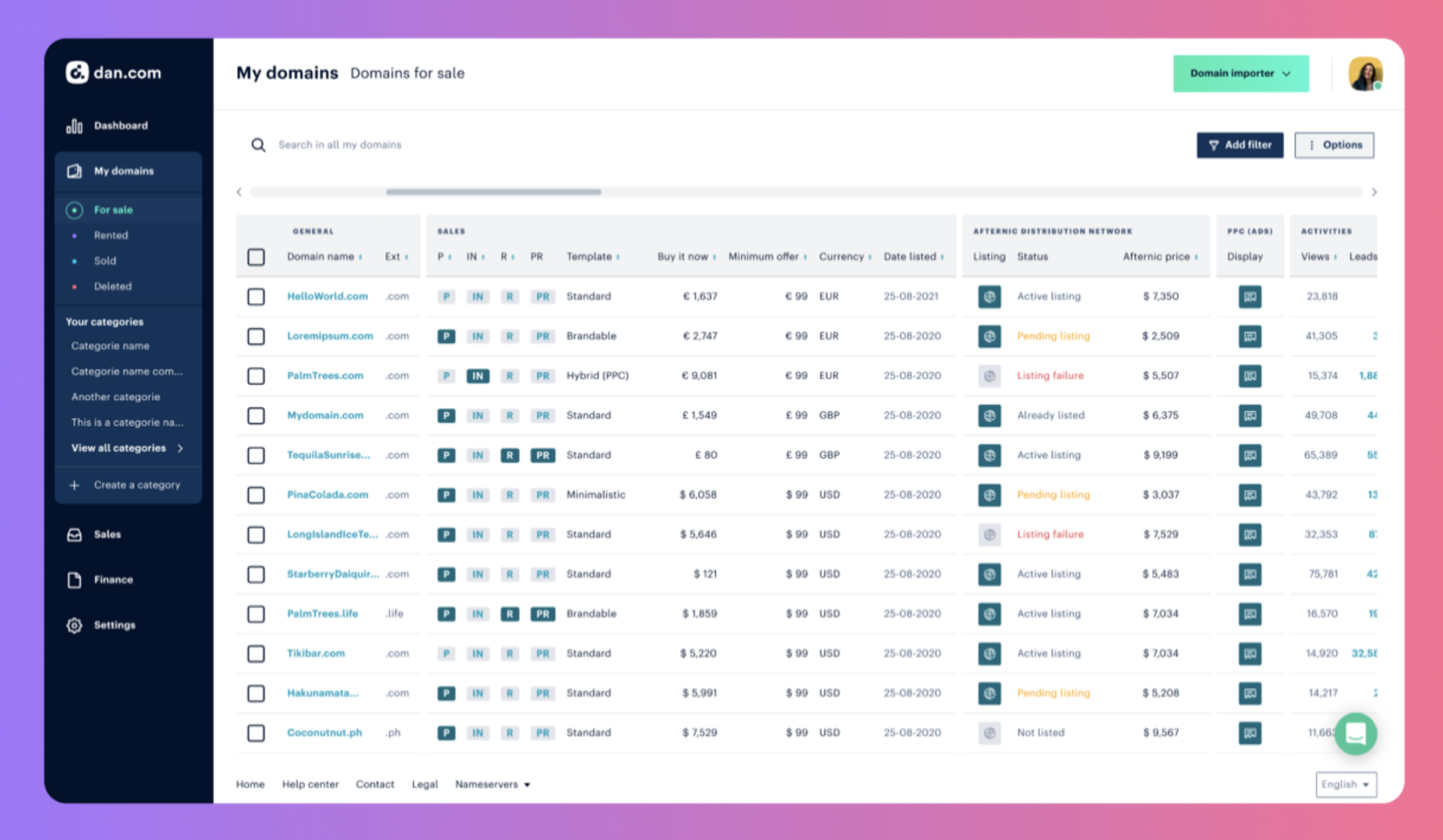
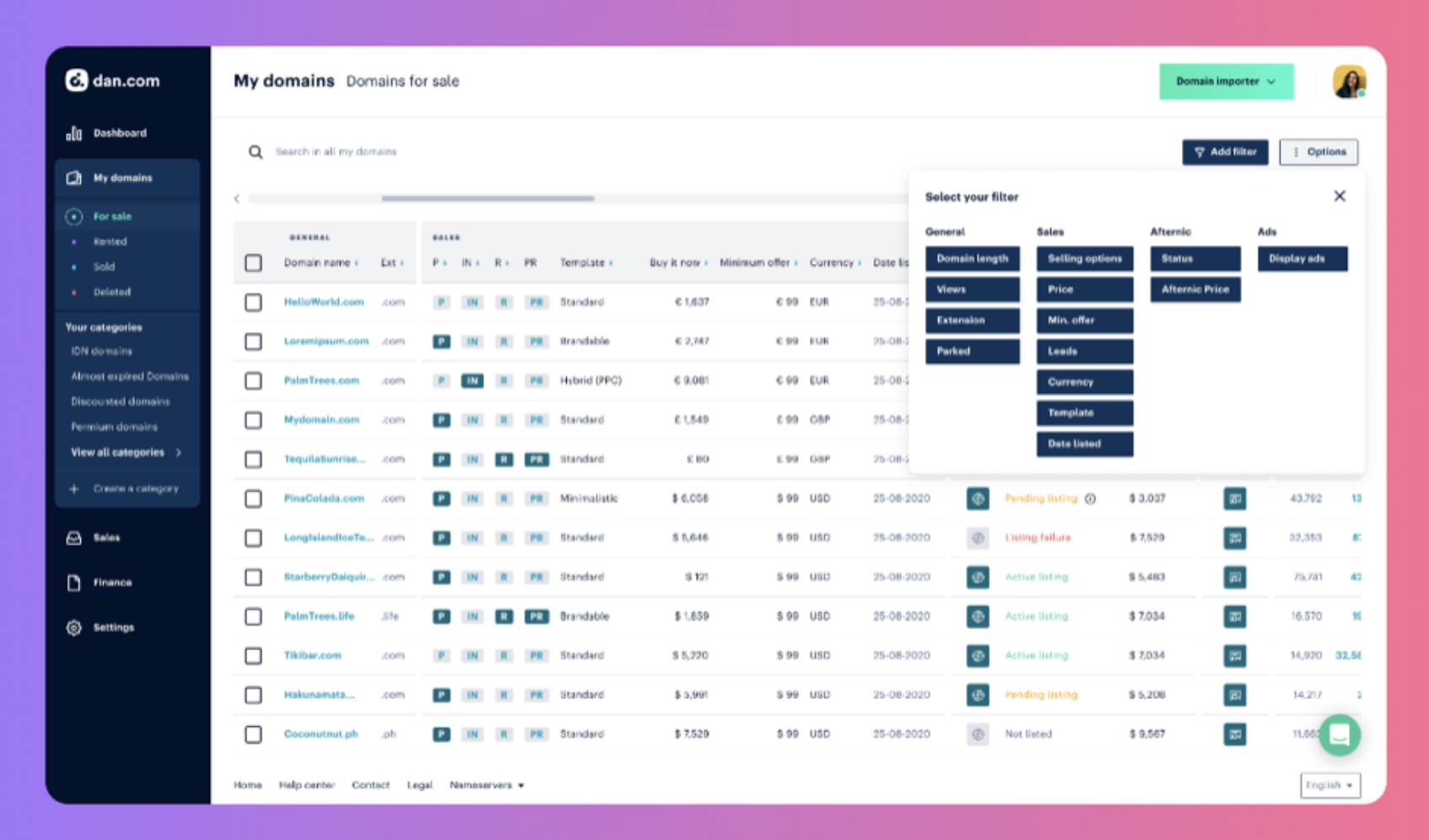
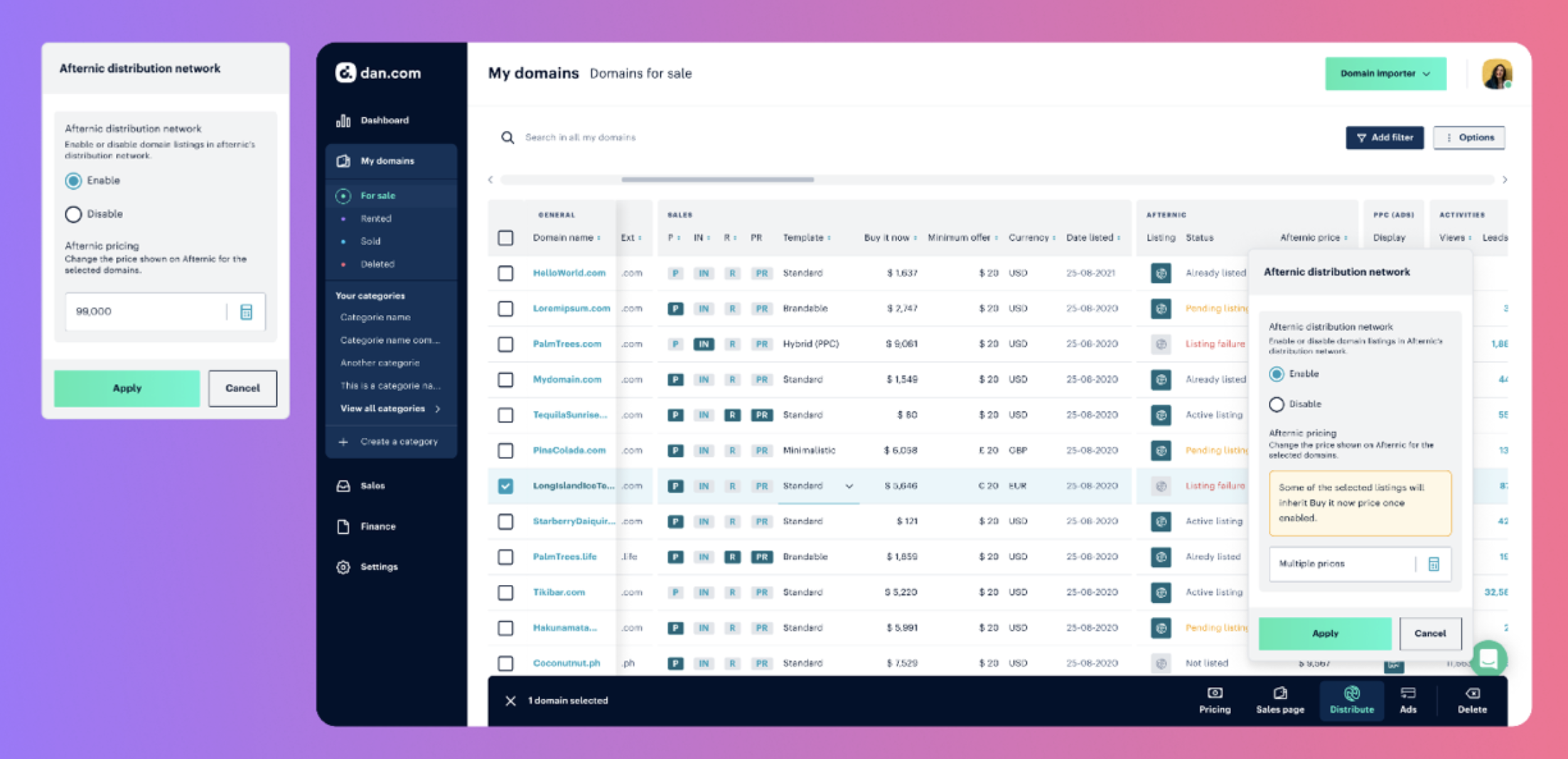

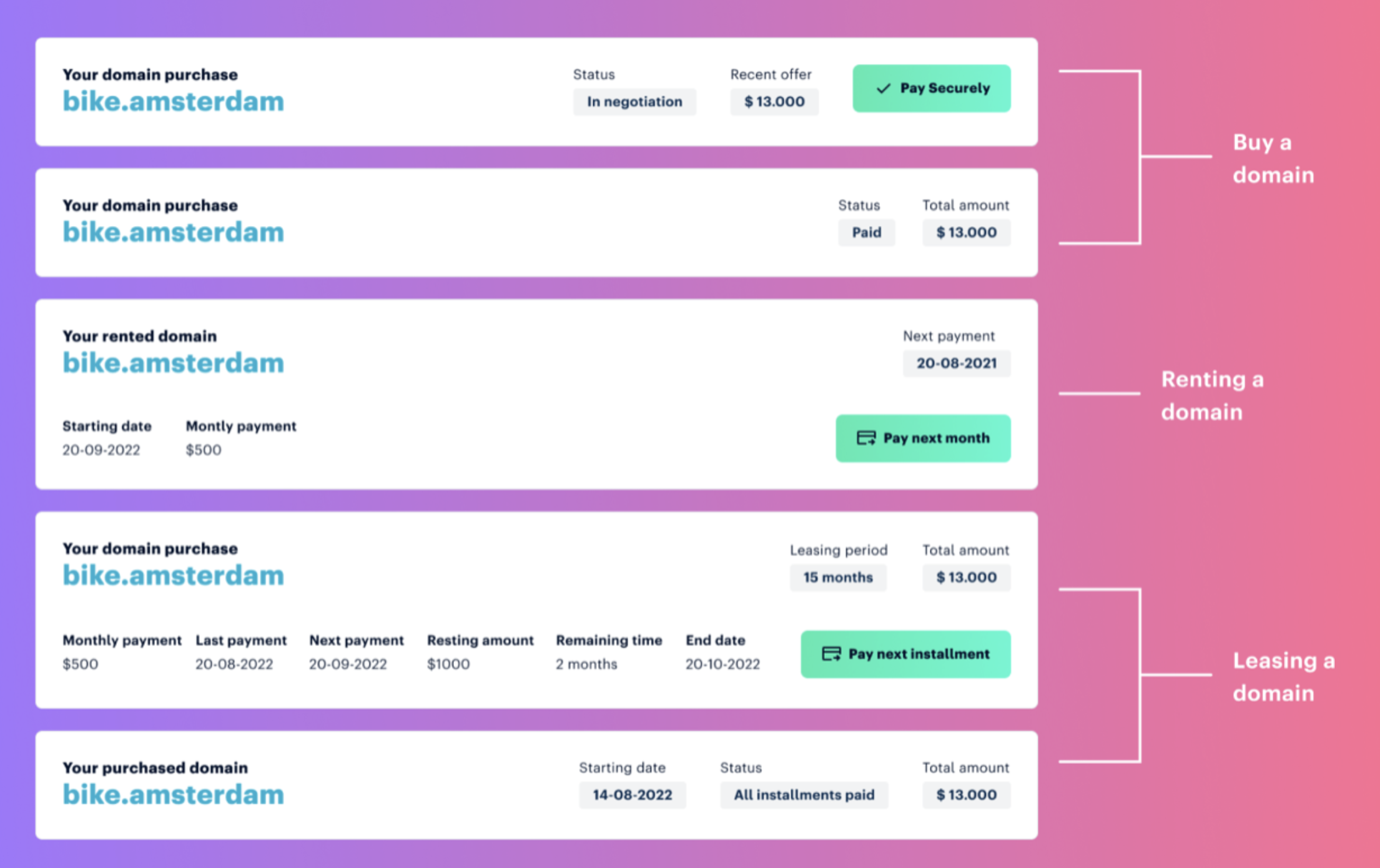
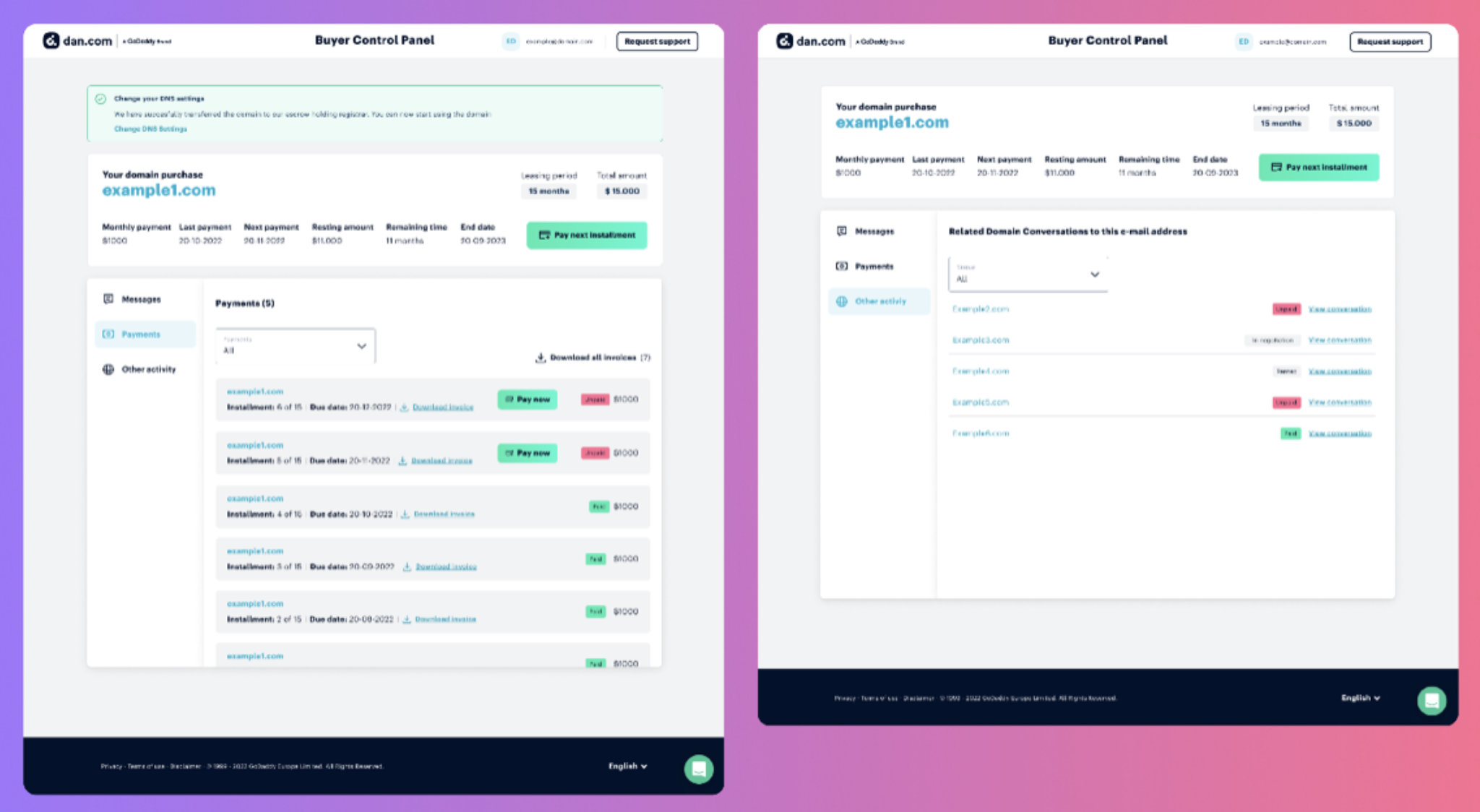
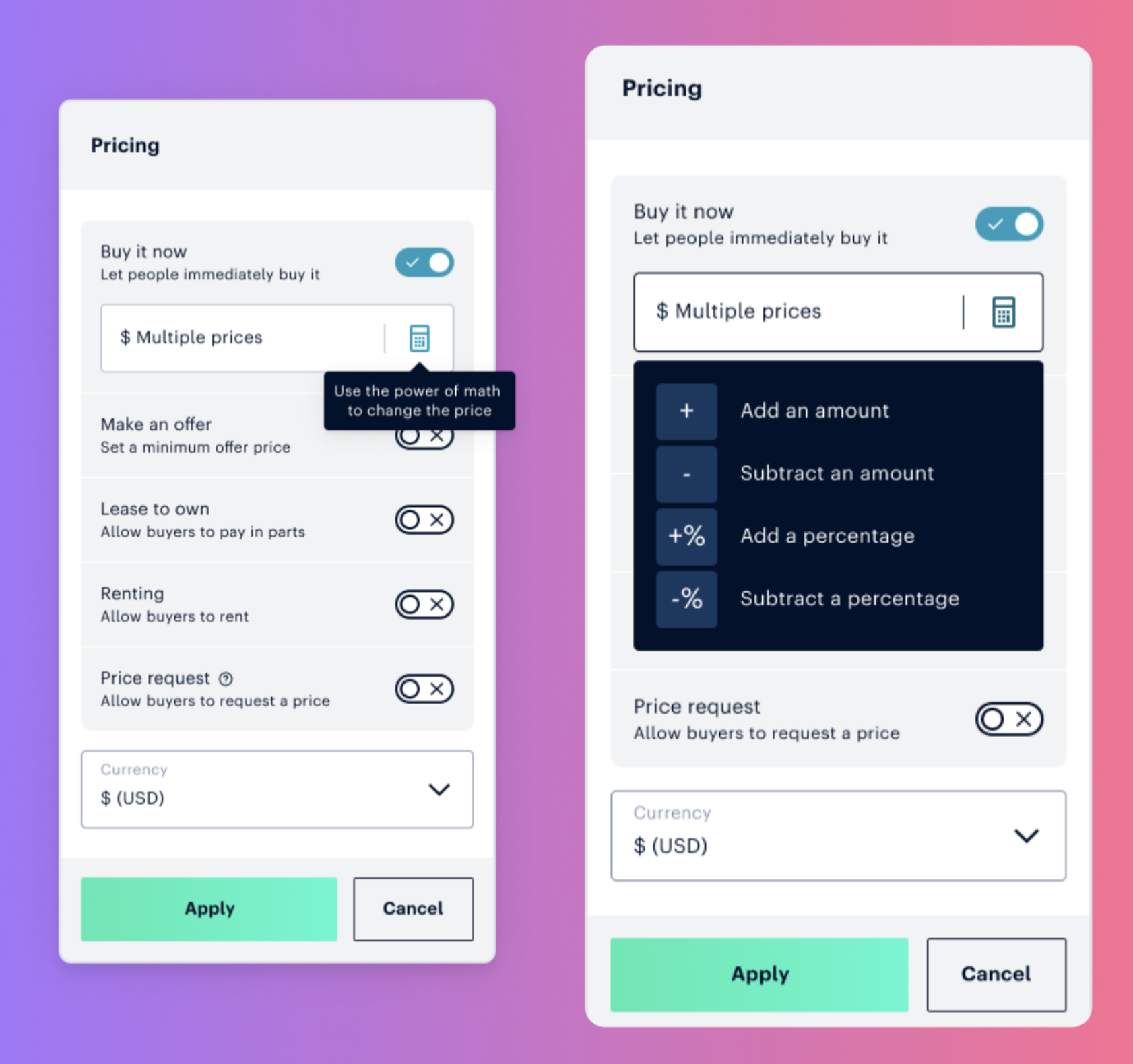
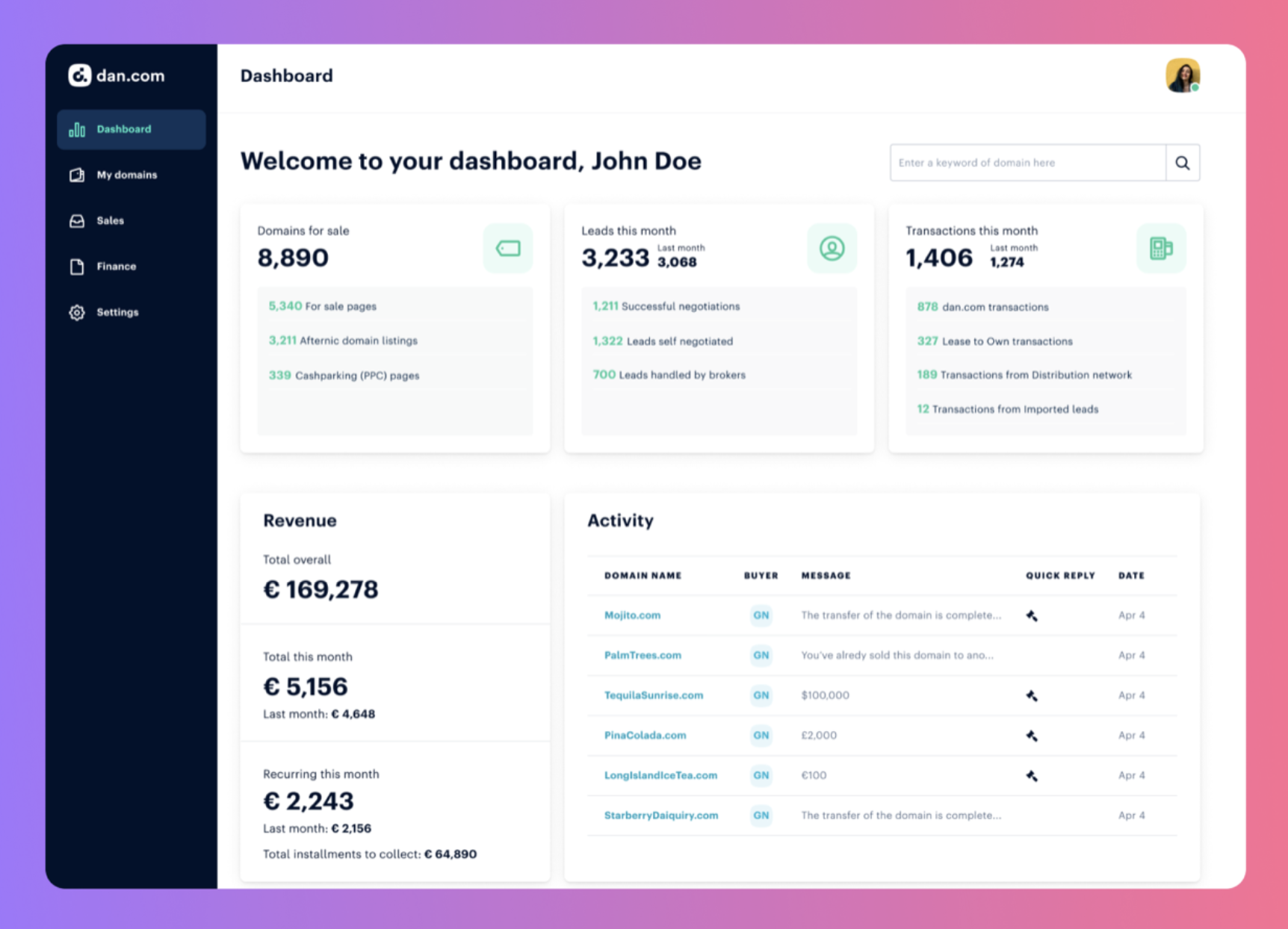
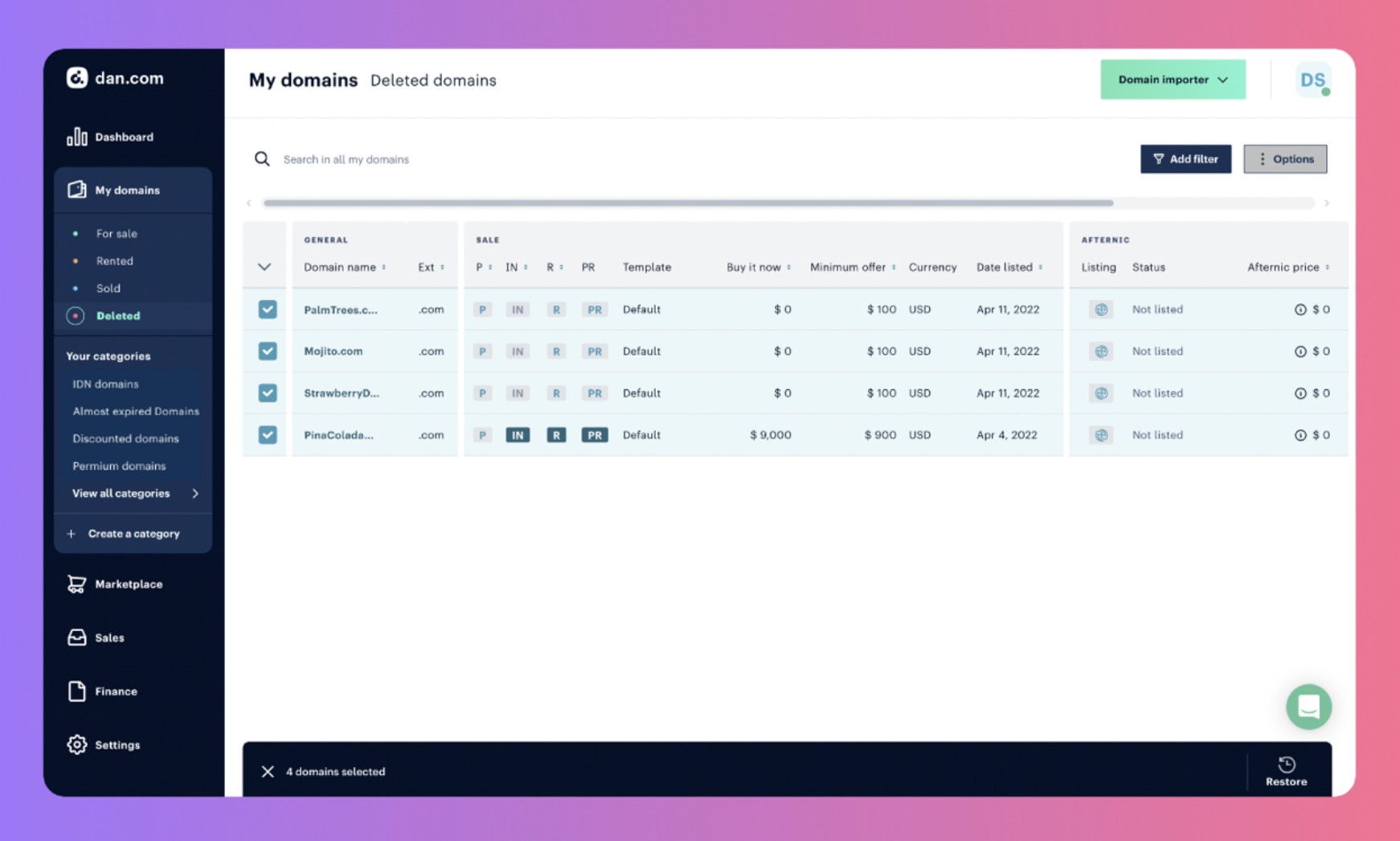

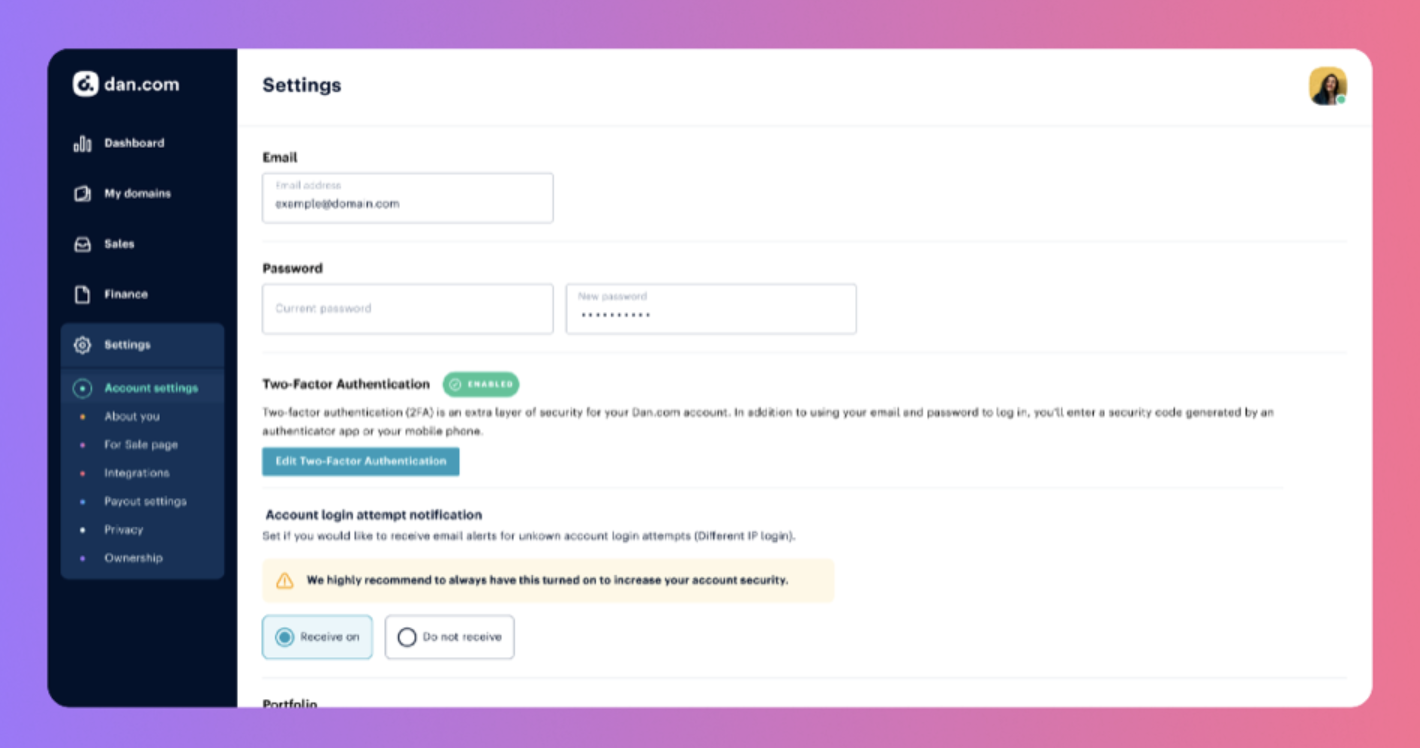

 OnlineDomain.com - © Copyright 2012-2025 - All Rights Reserved
OnlineDomain.com - © Copyright 2012-2025 - All Rights Reserved