Afternic has updated the entire bulk upload system making it faster and simpler to make updates to your portfolio. They have also made some improvements to bring more visibility and utility into the bulk upload system.
Afternic had introduced a new “Upload History” section in the Add Domains area. The new tab will show you if your upload is in progress, failed, or complete. Customized reports will allow you to delve into the details to confirm the success of your upload.
The bulk upload infrastructure update comes with an important change to your spreadsheet.
Previously, you needed to maintain and upload a full portfolio spreadsheet for any changes. Now, the system only processes the specific information you include in your spreadsheet.
 In this example snapshot above, Afternic is updating the floor and Buy Now prices for two domains. With the new bulk upload system, to update just the floor and Buy Now prices, you need to simply include that information, and nothing more. All other fields can be left blank, significantly reducing the time and effort required for portfolio management.
In this example snapshot above, Afternic is updating the floor and Buy Now prices for two domains. With the new bulk upload system, to update just the floor and Buy Now prices, you need to simply include that information, and nothing more. All other fields can be left blank, significantly reducing the time and effort required for portfolio management.
Bulk CamelCasing
The individual domain CamelCasing functionality has now been integrated into the bulk upload process. This allows you to enhance the readability of multiple domains simultaneously, potentially increasing their marketability.
Some sellers attribute an increase in sales of domains with two or more words to CamelCasing.
Here’s how to add CamelCasing in bulk, using our spreadsheet:
- If you haven’t already, grab a copy of Afternic’s portfolio management spreadsheet
- Add your domain names. CamelCasing is supported in the Domain Name (REQUIRED) column. Important – if you just want to update your CamelCasing, you can leave all other columns of the spreadsheet blank.
- Save your file as a CSV, and head to afternic.com/domains/add
- Click “Upload a File” and add your CSV file
- Make sure you’ve selected “Update” radio button option
- Click “Add Domains”
- Your CamelCasing domains will be active in your portfolio!
 OnlineDomain.com Domain Name News & Opinions
OnlineDomain.com Domain Name News & Opinions
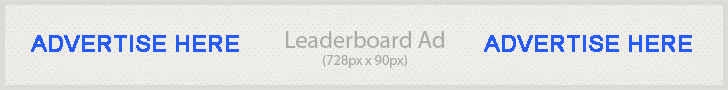

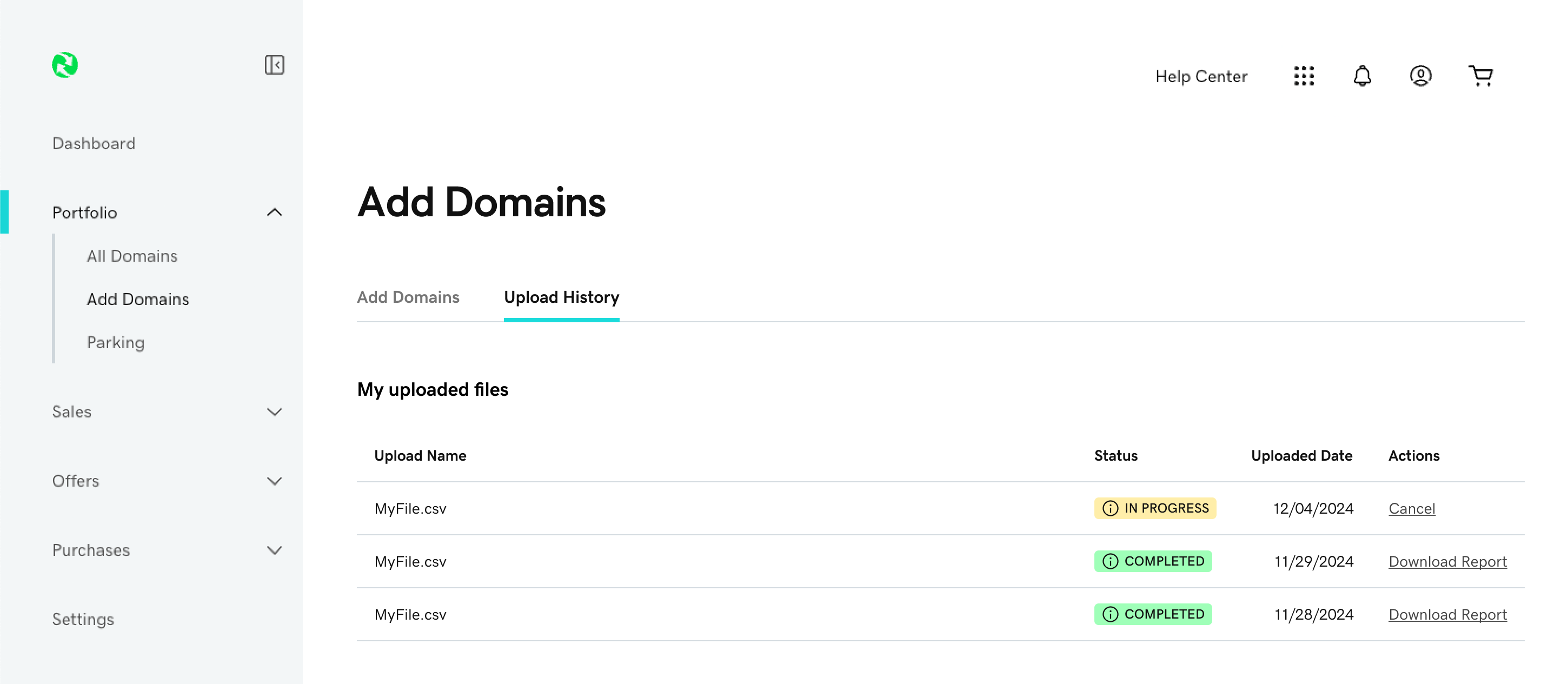

 OnlineDomain.com - © Copyright 2012-2026 - All Rights Reserved
OnlineDomain.com - © Copyright 2012-2026 - All Rights Reserved
Hello, i think it shouldn’t be required. What if the domain looks better without camelcase. Example: nsurance.org
You can choose to display your domain anyway you like.