There have been a few confusing changes at DropCatch.com concerning payment.
Up until last month when you won an auction you would get an email saying: “You currently have items in your DropCatch account that require payment. Please login to your DropCatch account and complete payment at your earliest convenience. ”
You then needed to go into your account and choose if you wanted to pay by credit card or Paypal and process the payment in your cart as you usually do. You had 4 days to pay or you risked losing the domains and getting banned.
Now the option to pay by Paypal is gone from DropCatch. So DropCatch will automatically try and charge your credit card after winning a domain auction. I was surprised as I received an email that I had paid for an auction and I had not actually do it.
The DropCatch FAQ says this on how to pay:
“There are two ways of paying with DropCatch.com. The easiest method is to use our online shopping cart and pay via a credit card like you do on any site. Another option is if you have funds in a NameBright.com account, you can pay using your NameBright.com pre-funded account. DropCatch.com will attempt to process your payment at 2pm Mountain Time each day, and it will continue doing so until it receives payment – for a maximum of four days. It is your responsibility to render payment, if payments are not made the domain may be re-auctioned off. For high value auctions contact us and we can arrange alternate methods of payment as well.” (FAQ never had Paypal as a payment option.)
So you can also pay for DropCatch auctions using NameBright funds.
And it turns out that you can still fund your NameBright account using Paypal.
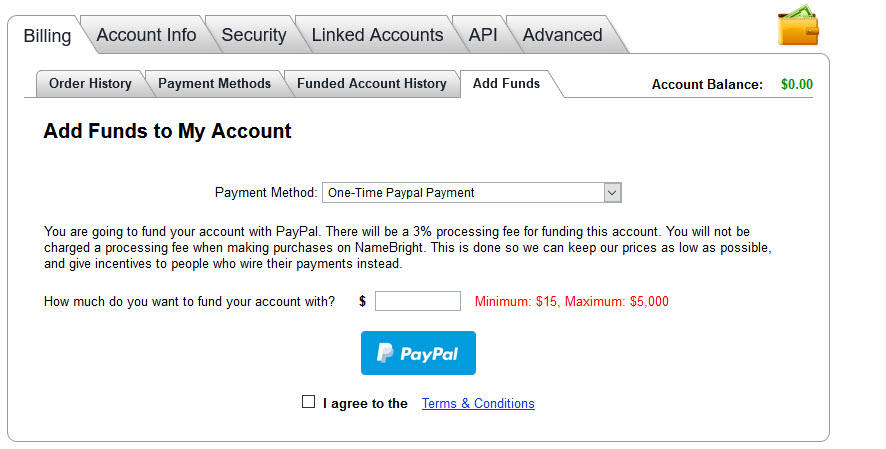 Namebright charges a 3% fee for funding your account using a credit card or paypal but Dropcatch will charge you 97% of the auction price so you don’t pay more than people paying directly using a credit card at Dropcatch. (The 3% fee is for domain registrations and renewals where there is a small margin.)
Namebright charges a 3% fee for funding your account using a credit card or paypal but Dropcatch will charge you 97% of the auction price so you don’t pay more than people paying directly using a credit card at Dropcatch. (The 3% fee is for domain registrations and renewals where there is a small margin.)
“NameBright.com charges a 3% fee to fund an account with a credit card or through PayPal. DropCatch.com will only charge you 97% of the cost of a backorder or auction when paying with a funded account so that you do not pay more than you would with the other payment methods”
Confused? Probably.
And it gets more confusing.
You don’t get to choose if you want to pay at Dropcatch using a credit card or your funded Namebright account. Funds are first taken from your NameBright account and then the rest (if any) are charged on you credit card.
And if you WANT to pay using your prefunded (by Paypal or otherwise) Namebright account you must fund it before 2pm Mountain Time each day as now you don’t get 4 days to pay for auctions.
Got it? I wrote this post and I am saving the link as I will not remember what is going on in a week!
 OnlineDomain.com Domain Name News & Opinions
OnlineDomain.com Domain Name News & Opinions
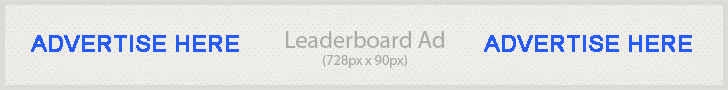


 OnlineDomain.com - © Copyright 2012-2026 - All Rights Reserved
OnlineDomain.com - © Copyright 2012-2026 - All Rights Reserved
I had the same issue, however it was resolved by adding a new payment method at NameBright for PayPal. The prior agreement appears to have expired.
Konstantinos, The payment options on DropCatch.com can be confusing. We appreciate the post helping outline this issue, however, a few of the conclusions in this post are not entirely accurate. Which only goes to show how complicated it can be. We are currently working to add a page to the site outlining how payments work. We expect to have that page up early next week and will link back to it from an additional comment in this message in an effort to ensure all customers understand the payment options on DropCatch.com. Thanks again.
The conclusions come from my experience. BTW customers need a heads up before any changes. Thanks
As we said last week, our team has now published an updated page specifically regarding payments. If you have questions please feel free to contact us. Please note we have used this time to look into other ways we can improve, and these are on our mid-term roadmap for making upgrades to the site.
Thank you
https://www.dropcatch.com/HowItWorks/Payments
So what was not accurate from what I wrote?
BTW you can’t choose Paypal as the default payment method at Namebright. Do I have to delete my credit card from Namebright so that Paypal becomes the default? Or that can’t be done?