I decided to start selling my domain names at GoDaddy. The experience has been far from smooth with several problems arising all the time.
It seems that the smallest and most obvious things that a domain name selling platform should do are not possible with GoDaddy.
Yes, simple things like viewing offers, replying to offers and selling domains are not easy to achieve by using an app on your mobile phone or any other mobile device. You need to have a computer to do most of that.
Of course I am only talking here about selling a domain name that you have already listed on GoDaddy using your personal computer. If you want to list domains and do several other things then that is is a whole different story.
“Your listing received an offer”
So I received an offer for one of my domains listed with GoDaddy. (It took me many days to finally list 7,000+ domains.) I got the usual email message while using my mobile phone and went to my GoDaddy account to see the offer and reply to it.
For security reasons I almost never click on links on emails so I didn’t click on the “VIEW OFFER” link and went straight into my GoDaddy account using my mobile browser.
I signed in and tried to get to the domains I am selling. It wasn’t easy but somehow I found the link “GoDaddy Auctions” and clicked on it. That did nothing. It just refreshed the webpage I was. I was using the Android internet browser. When I used Chrome the link was working.
Then I just typed “auctions.godaddy.com” on my Android internet browser. That didn’t help. That redirected me again to my control panel. When I used Chrome then I was able to get to GoDaddy auctions and then my Selling List.
In short the mobile version of GoDaddy.com is not working properly with the Android browser but only with Chrome. And you can’t simply use the desktop version on your mobile. The link that GoDaddy once had at the bottom of the mobile pages that took you to the desktop version is now gone.
So I thought about clicking on the email link. I thought “that would take me to the domain offer”. Right? Wrong!
I clicked on the link, signed in and link took me to the Godaddy auctions but not to my offer. It took me to the homepage where you can buy or sell domains. I clicked on my Selling List and got to my domains for sale.
So I clicked on the email again (I was signed in this time) and didn’t get to my offer. I was taken to my Selling List instead.
Anyway, I searched for the domain name that had received the offer and finally managed to get to that offer. (I had to search for the domain because you can’t sort offers by date.)
The GoDaddy App
Then I thought about using the GoDaddy mobile app to see my domain name offer. Well, that was a waste of time.
I managed to go to my selling list but the app has no search function and of course no way to sort the domains in any way. I would have to go through 711 pages to find the domain with the offer. And the domains are not even displayed in alphabetical order but with the order added into the GoDaddy system.
So yes. The GoDaddy app is useless when it comes to selling domain names. Not much more to say here except that GoDaddy has 2 apps (including the Investor app) instead of 1 and both have very limited functionality. Even if you use both apps there are many things that you can’t do.
Using my PC and a desktop browser
I clicked the same offer link from the GoDaddy offer on my PC and if you think that it took me to the domain offer then you are once again mistaken.
It took me to my Selling List where I had to search for the domain name in question. And yes you can’t sort your offers by date even if you use the desktop version of GoDaddy.com.
Conclusion
I wonder if anyone from the GoDaddy development team has ever tried to sell a domain name through the systems they are making. Or if they have ever tried to test their website (on different mobile and desktop browsers) and their 2 apps…
I guess not!
 OnlineDomain.com Domain Name News & Opinions
OnlineDomain.com Domain Name News & Opinions
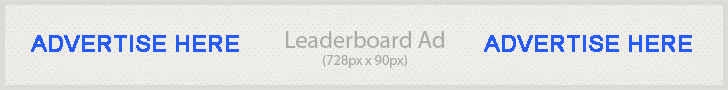


 OnlineDomain.com - © Copyright 2012-2026 - All Rights Reserved
OnlineDomain.com - © Copyright 2012-2026 - All Rights Reserved
So true, thank you for finally someone pointing out one of their most frustrating and certainly very important and obvious issue that should be rectified and make it much more simple to use asap. I been asking the same question for so long now, did ever anyone from GD ever tried to sell or test a domain name trough their own system they make, and if they did.. users wouldn’t write and complain about it.
It is also not possible to push a domain name using a mobile device, in my experience. This is frustrating because if I’m somewhere that I didn’t take my computer I have to wait until I get to it again in order to do the transfer. About a year and a half ago my laptop crashed and I was waiting for a new one to arrive from Amazon, and in that space I had sold a domain but was hamstrung from actually completing the sale. I ended up using a friends laptop to do it.
I’d give GoDaddy an A+ for its market distribution, an A for customer service, and an A for supporting domain resale and the aftermarket.
But for UX … not so great. The good news is: Once process improvements are made for seller listings at Afternic / GoDaddy, the world’s biggest registrar, the whole domain market should get a boost.
Godaddy shouldhireyou. Fire everyone else on the app team.
Seems like an issue. We may have had something break on the mobile side when we make updates. I let the product team know what is going on so they can get a plan to fix this. Sorry about that and thank you for bringing it up.
Joe, I have 20+ more issues and I am not even looking. I could write a book.
Sorry, but nothing seems to work as it should. At least at selling domains. But buying domains at the aftermarket is a nightmare too.
Hi, I agree with you , Thank you for take time to tell of the different problem
Nothing broke, this is how it has always been.
You can’t even push a domain, without having pc access.
Start from the beginnning, step by step map it out, and fix it, programming 101. Draw box diagrams if you have too.
Don’t even get me started on premium domains not showing up on search path, even tdnam.com doesn’t resolve, is everyone to busy counting the money to even care?
Hey, if they hired $500 an hour consultants to tell them this, they would jump to it.
Yes, unfornunately management doesn’t care or doesn’t have a clue. And most of the employees don’t care either. Some that do care are lost in there…
I had similar experiences including a sloppy escrow process that in most cases the buyer would have bailed on the deal. Once I made the calls to all parties Godaddy / Escrow / buyer explaining how things were messed up, the deal was finally sorted out and finalized. I paid Godaddy 20% x,xxx$ for almost losing a deal.
I pulled my portfolio from Afternic and Godaddy auction platforms immediately!
Will I go back? Maybe, although I have enjoyed not paying 20% commission!
By now current registrars/registers should have been implemented these on going issues for years. Competitors will take care of these issues?
Thank you for pointing this out.
I plan on joining godaddy auction soon and I don’t want to be spending my time finding my way around trying to respond to an offer.
This morning I received an offer and within minutes of receiving the email I sent out a response.
Use Afternic owned by GD anyway.
GD is a horrendous registrar.
It seems to me that a lot of CEOs of big companies just don’t even try their services as clients. Then they are not qualified for the CEO jobs.