A few days back I got an email with subject: “Notification of domain transfer-out” from Moniker. The email message was:
Congratulations!
The following domain has been automatically transferred out of your Moniker registrar account xxxxxx to a new owner. This transfer out was a result of a completed sales transaction you initiated from SnapNames or Moniker.
XXX.XXX
If you have any questions or concern, please submit a ticket at: http://support.oversee.netThank you!
Moniker Support
The account number was mine but the problem is that I didn’t have a sales transaction for any domain name at Moniker or Snapnames. Especially for that domain in the email that didn’t remind me of anything. But I have a lot of domain names so that wasn’t such a big surprise. I checked and found that the domain in question was in fact in my Moniker account.
I asked Moniker support what was this all about. They told me that my domain was still in my account. Well I could see that!
At about the same time I got a text message from my bank that my credit card had a charge from Snapnames. But I hadn’t made any orders at Snapnames.
That “SnapNames or Moniker” ambiguity in the email got me thinking. I asked Moniker support if I had won the domain in Snapnames. They asked me for my credit card number.
I gave them my credit card number. I got 2 more charges on my credit card from Snapnames. I hadn’t received any emails from Snapnames telling me that I had won any domains. I had only got the “Notification of domain transfer-out” email. They told me that I had indeed won the domain at Snapnames and they asked me what my Snapnames account was. I gave them the one I had. They said that wasn’t it. I told them that I didn’t have any other account and I asked them to find which account had won the domain I knew I had won. They said that they couldn’t do it without an account name!
At this point I have to say that my communication with Moniker support is at least terrible. It takes them 24-48 to reply to emails and they don’t work on weekends. This whole process had already taken about 2 weeks! In August Moniker and Snapnames announced a Priority Call-Back Service and they closed that press release “Contact us online 24/7.”. They didn’t explain that although you can contact them 24/7, they will not be responding 24/7. Also this email above proves that Moniker’s system is broken. It is time to rebuild everything.
After all this (and more) they finally told me that the domain in the original email was won by an account I thought had closed in 2007. I checked the email address that was associated with that old account (that I am not currently reading) and I found the 3 “congratulations you have acquired” emails. I haven’t used this account for the past 5 years so these 3 domain were backordered 5+ years ago. 2 of these domain names actually dropped a couple of weeks ago! I am not sure how my credit card from back then is still working but I think that the credit card number hasn’t changed. (expiration date and 3 digit code have changed) Time to change my credit card number…
I just checked and I have been in about 200 auctions without knowing since 2007 with this account and I only won my first domain this September.
 OnlineDomain.com Domain Name News & Opinions
OnlineDomain.com Domain Name News & Opinions
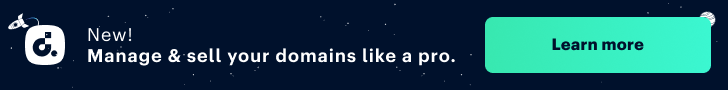

Interesting; I had one such ‘backorder’ hit my account recently. Can’t even remember when I ordered the domain. I think I’m going to edit out my CC info to avoid such charges.
I deleted all my backorders. Problem fixed.
How did you edit the CC info? I cannot figure out how to do it, would appreciate if you could provide me the steps. Thanks.
Go to “History & Profile” and then on “Account Information”.
You will see your credit card info below the “Edit Account Info”.
It is on “Credit Card Information”.
Thanks, finally found it following your steps.
Now I cannot remove the credit card that I added some years ago. It only allows me to change to another credit card.
I actually wanted to remove my credit card details so they will no longer try to deduct funds from my card. I told my bank to suspend the card now so no transaction can take place. I actually thought if I could remove the credit card details from the platform, so I can continue to use the same credit card for other merchants, but now it seems like the only way is to change to a new credit card number as I am unable to remove the credit card details from the account info “Credit Card Information”
I couple of weeks after this issue was resolved and after I had cancelled my charge back, snapnames closed my account without any reason given.
I asked why and after a couple of days of clueless support replies I was told that I had done a charge back and they didn’t like that.
I explained that it had been a month and I had no reply from them when I did it and I also told them that I had cancelled the charge back.
They said ok and reopened my account.
Someone was charged $3,864 for 56 unregistered domains names at snapnames.
Read about it here.
I have blocked my credit card from them.
Do you know how long will they keep retrying to deduct funds from your credit card until they finally give up?
Any idea how to change or delete credit card? I cannot find any place to edit credit card info in their website.
Thanks!
How to delete all pending orders? It seems like if I place a backorder, the system will try to catch the domain forever whenever that domain expires. I do not want that to happen. Usually I only place a backorder for the domain that is expiring or dropping within next few days/month. If I do not win it, I want to cancel it. One try is enough.
There is a bulk delete feature where you enter all the domains you want deleted from your backorders.