On Sunday night I went to write a post on my OnlineDomain.com WordPress blog only to find a blank white page with a “pageok” written on it. That was not OK by any measure! My blog is (or was as you will found out later) on a Go Daddy WordPress hosting plan. I made a post about this a few months back when Go Daddy had a major outage and a lot of domain blogs were affected.
At this point I opened a support ticket with Go Daddy but I wasn’t expecting much.
After a fast Google search I found out that this is a fairly common WordPress problem especially for blogs hosted on Go Daddy. So I logged in my Go Daddy account, went to my account and hosting and click on the options of my plan. A popup window appeared but what I saw wasn’t that helpful so I tried to close the window by hitting cancel. I was a bit upset because my blog was down and that is why I didn’t notice that it said something like “cancel my account”. So instead on closing the window I ended up CLOSING MY HOSTING ACCOUNT!!! Just like that!
I updated the support ticket and asked them to reverse my cancellation. Apparently I am not the only one to cancel a godaddy hosting account by accident. A google search reveals tens of incidents. It is a bad design to have a “cancel” button instead of yes/no options. When you try format a hard drive the options are yes/no or yes/cancel. Cancel in computers means cancel the current operation. Not cancel and delete all my files.
I panicked a bit but I thought: “That is ok. I have the blog backup and I wanted for months to transfer the blog to my dedicated server.” (I had started the blog when I was between dedicated servers and didn’t want to make things more complicated back then in July)
So I went and opened the backup I have setup to get every day by email only to find out that it only had the database in it. Then I panicked a lot. That meant that I would lose all the theme modifications, all the wordpress plugins and settings and all the photos and files I had uploaded. I searched to find another copy of the backup but it seemed that I didn’t have any of the files.
I have triple backups for all my files (2 backups on external storage and 1 on the cloud) but I didn’t have any of my blog files. How stupid is that?
I was looking at some option to recover my hosting plan at Go Daddy when I noticed that I had an ftp account for the Go Daddy hosting. I thought I would try that. I had nothing to lose. Remarkably the ftp account was still working and my files were still there. I started downloading the files. Half way there, I visited my blog only to find out it displayed a message: “error establishing a database connection”. Go Daddy was deleting my account… Ftp transfer was still working with 2000 files still to go. My daughter started crying at 5am because she was hungry so I went to feed her and left the ftp running hoping that it would finish before Go Daddy deleted everything.
I came back 20 minutes later to find that all files had been transferred except for one. A single log file had failed. I tried to transfer this last file and then I realized that my account was gone. It couldn’t have been more than 5 minutes after I finished the transfer that Go Daddy deleted my whole account.
Within a few hours I had upload all the files and database to my dedicated server and the nameserver change had propagated so my blog was running again.
I must not forget to post the classic Go Daddy response that arrived 18 hours later explaining that everything was gone for ever and included a sales pitch!
“Dear Sir/Madam,
Thank you for contacting Online Support. We cannot bring back the canceled service, you will have to purchase a new hosting account and upload your content to the new account. Hosting offers users much more freedom in the design and creation of their Web sites – but it also requires more knowledge about Web site design and development. Since you’ll design your new Web site from scratch with this option, you may choose to use a third-party design application. For more information on the plans we offer and whether you need Web Hosting or Legacy hosting please use the following links. […]”
Anyone hosting with Go Daddy should reconsider and move to a different server. It’s not only that my account was entirely deleted without an email confirmation at the very least … My blog was down anyway without making any changes and it took Go Daddy support 18 hours to send the first reply.
Keep in mind that anyone that gets hold of your Go Daddy account can delete all your domains and all your websites within minutes. You will only get an email from Go Daddy after everything is deleted…
 OnlineDomain.com Domain Name News & Opinions
OnlineDomain.com Domain Name News & Opinions
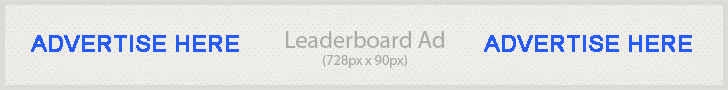


 OnlineDomain.com - © Copyright 2012-2026 - All Rights Reserved
OnlineDomain.com - © Copyright 2012-2026 - All Rights Reserved
GoneDaddy. Had one client account gone like that, since then I simply don’t recommend them for hosting. On the subject of account access by unauthorized parties, at least US-based customers can turn on two-step verification that requires access to a cellphone.
This is shocking. My father has GoDaddy hosting account and I will definitely share this post with him to be cautious in future.
Thanks for sharing.
Oh wow, glad you managed to save your blog!
I cannot imagine losing something like that.
Thanks.
It was terrifying.