Nominet, the .uk registry, is introducing an ID verification service.
Nominet is not introducing additional checks. They are changing the way they verify ID with a new provider. These checks are important to ensure appropriate authorisation in relation to .UK domain names.
This solution is used where there is a need to verify the person or persons making a request, for example if a registrant has lost their log in details for Online Services and needs to reestablish their identity.
The solution provider is called Mitek. Mitek also provides similar services to several UK banks and payment providers.
If Nominet needs to verify ID, they will send an email to the registered account holder with full instructions on how to complete the ID verification checks. The checks can be completed in stages using mobile and desktop applications or across both.
You will need to take a live picture, like a passport photo and you will also be required to upload supporting documentation to help confirm your identity, such as photo ID and proof of address.
How does it work?
We have a number of processes where we require identification checks. These include processes such as .sch.uk applications, for Domain Watch, 2FA resets, re-establish identity cases, non-member zone file applications and new member and Registrar onboarding.
When we need to check your identification, we’ll invite you to confirm your identity via Mitek, which will guide you through a step-by-step process. This will involve taking a live picture, similar to a passport photo, via your device and uploading your identification documents for photo ID and proof of address.
Who are Mitek?
Mitek are an industry leading identity verification provider trusted by financial institutions, payments companies and other businesses operating in highly regulated markets. Mitek verify individual identity quickly and securely through ID documentation and facial biometrics.
What do you need to verify your identity?
If you enter one of our processes where ID verification is required, you will need to take a live picture, similar to a passport photo, via your device, which completes a liveness check via Mitek to verify the application is being made by a real human. You’ll also be required to upload supporting documentation to help confirm your identity.
It’s helpful to have your photo identification document, such as a Passport or Driving Licence, and proof of address document, such as a bill or bank statement, ready before starting the process. In some cases, additional documentation might be required.
Here are some tips for completing this process:
- If you’re using your Driving Licence as photo ID, you can also use it for proof of address.
- Use up to date documentation and check it hasn’t expired.
- Ensure any images of documentation are good quality and clear.
 OnlineDomain.com Domain Name News & Opinions
OnlineDomain.com Domain Name News & Opinions
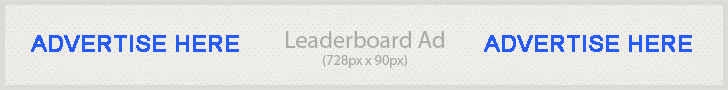

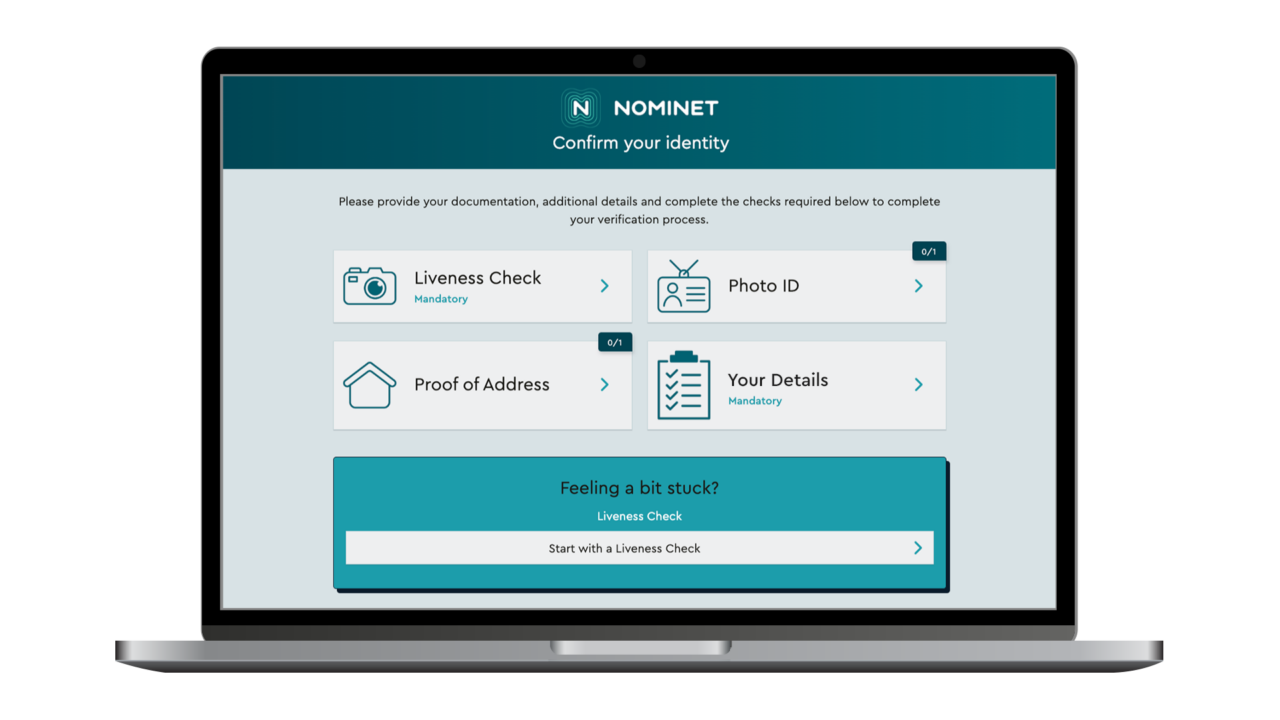

 OnlineDomain.com - © Copyright 2012-2026 - All Rights Reserved
OnlineDomain.com - © Copyright 2012-2026 - All Rights Reserved