1: With the domain name portfolio version 2 upgrade, DAN is introducing a completely revamped & advanced way of managing your domain portfolio. They have completely rewritten the portfolio front & backend to make it faster, smoother & to easily expand it with new features in the coming weeks/months. Please check out the video below for a more in-depth explanation of what’s new.
Portfolio management update highlights:
New overall design
Everything is designed to feel spacious but at the same time space-efficient. We’ve designed the interface with scannability in mind. So after you get used to the new design, you should be able to find and update your domains more quickly. Our focus was mainly on usability, but we’ve also brushed up the aesthetics a bit.
New menu design
The new menu makes it easier to navigate through pages and categories.
New table design
We’ve divided the domains overview into different sections, to make it easier and faster to find the information you need. You can now change the for sale page template of a domain directly in the overview.
We’ve also added a column for the domain extensions, so you can sort your overview by extension.There’s infinite scroll so you don’t have to worry about clicking to the next page endlessly when you’re busy with your domain management. And when you scroll through the overview, you still have all the important things you need, like searching and sorting.
Bulk edit
You can edit a large number of domain names at the same time. Select all domains or select all domains in a certain filter range and you’ll see a toolbar pop up. From there, you can change the pricing information, sales page settings and advertisement (PPC) settings. Under the pricing section, you can change the purchasing options, prices and currency. Under the sales page section, you can change the for sale page options like the template, background and the domain description which is shown on the domain for sale page. And the same thing goes with advertisements.
Did you make a mistake? No problem, you can easily undo the changes a couple of seconds after you applied the new settings.
Search bar
We optimized the search algorithm to make finding domains easier and sticky the search on scroll so you can select the right domains to perform bulk actions for.
Filters
We added a filter for domain length, views, extensions, selling options, price, leads, currency, templates and many more to come in the near future. You can also combine your existing search query with the filter options & sorting.
Export a selection
You can export a selection of domain names. For example, if you want to only export all your .com domains. You can apply a .com filter, select all domains in that filter range and export only those.
Responsive designs
We have completely revamped the mobile designs, in order to provide the best user experience. You can now easily manage your domain portfolio directly from your mobile phone.
An introduction to our new Portfolio Management & more! | Dan.com from Dan.com on Vimeo.
2: Payoneer payout integration for faster, smoother, and cost-less bank payouts.
The Payoneer payout option introduces the following main benefits for DAN sellers:
1: Lower payout fees due to local payouts and so most payouts won’t have intermediary bank fees anymore.
2: Faster delivery of payment in bank account (international wires can take 7 days to settle while Payoneer settles within 24 hours on average).
How does the current implementation work?
Want to receive payouts as account balance in Payoneer? Go to your Payout setting and click on “Register or Link account”. Then sign in with your existing Payoneer account and you’re all set!
Want to receive payouts directly to your bank account via a direct local bank transfer? Go to your Payout setting and click on “Register or Link account” and connect your Dan account with Payoneer by creating a new account. When you create and connect a new account, your payouts will be sent directly to your bank account instead of your Payoneer balance.
3: Automatically redirect IDN domains from Punny code to Unicode for more trustability and clarity for IDN domains.
4: Improved options for sellers to cancel a transaction when needed. After 3 payment reminders and continuous effort from Dan to collect the payment from a buyer, the seller will receive the option to instantly re-list the domain name for sale or continue our efforts to collect the buyer’s payment.
5: Introduced a new domain ownership verification nameserver that will be accepted by all registrars.
6: System & infrastructure upgrades, which have resulted in faster load time, improved user experience and search engine indexing.
What’s coming next?
1: Automating Nominet domain transfers for our .co.uk/.uk sellers
2: Introducing Domain categories (more about this in the video shared earlier in this update)
3: New conversion improved Hybrid PPC for sale page templates
4: Registrar services!
 OnlineDomain.com Domain Name News & Opinions
OnlineDomain.com Domain Name News & Opinions
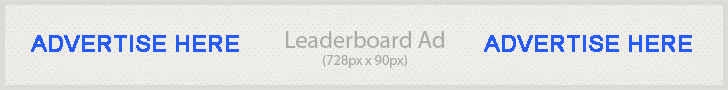

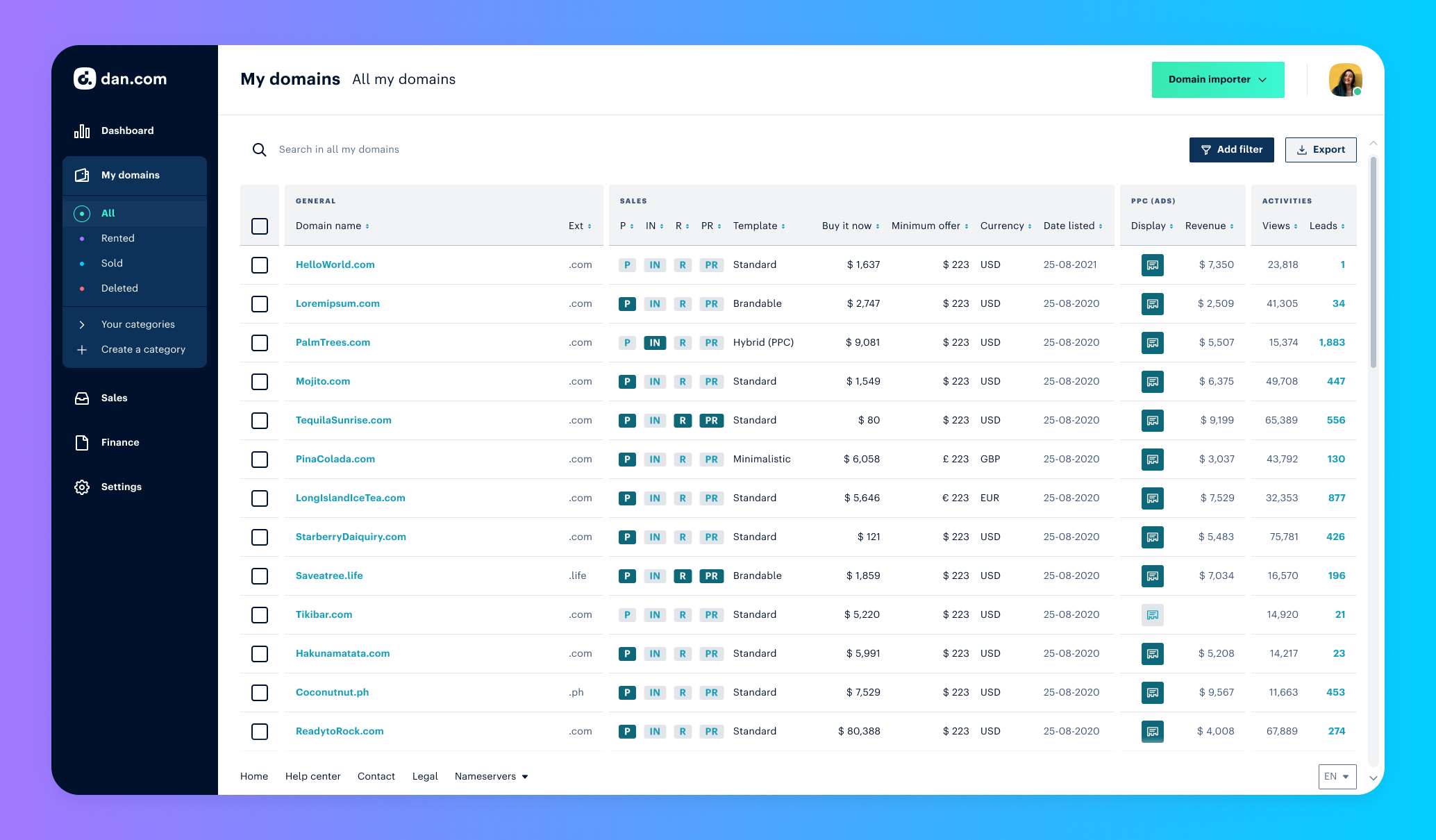

 OnlineDomain.com - © Copyright 2012-2026 - All Rights Reserved
OnlineDomain.com - © Copyright 2012-2026 - All Rights Reserved
great.
just they didn’t fix the wrong VAT of 21% as in theNetherlands
which they keep on showing on the
German ( 19% VAT ) Landing Page Help Text