Google introduces reCAPTCHA v3 that is a new version that detects abusive traffic on your website without user friction. It returns a score for each request you send to reCAPTCHA and gives you more flexibility to fight against spam and abuse in your own way.
The newest API helps you detect abusive traffic on your website without user interaction. Instead of showing a CAPTCHA challenge, reCAPTCHA v3 returns a score so you can choose the most appropriate action for your website.
reCAPTCHA v3 will never interrupt your users, so you can run it whenever you like without affecting conversion. reCAPTCHA works best when it has the most context about interactions with your site, which comes from seeing both legitimate and abusive behavior.
reCAPTCHA v3 returns a score (1.0 is very likely a good interaction, 0.0 is very likely a bot). Based on the score, you can take variable action in the context of your site. Every site is different, but below are some examples of how sites use the score. As in the examples below, take action behind the scenes instead of blocking traffic to better protect your site.
| Use case | Recommendation |
|---|---|
| homepage | See a cohesive view of your traffic on the admin console while filtering scrapers. |
| login | With low scores, require 2-factor-authentication or email verification to prevent brute force attacks. |
| social | Limit unanswered friend requests from abusive users and send risky comments to moderation. |
| e-commerce | Put your real sales ahead of bots and identify risky transactions. |
reCAPTCHA adapts to your use cases by seeing real traffic on your site. For this reason, scores in a staging environment may differ from production. As reCAPTCHA v3 doesn’t ever interrupt the user flow, you can first run reCAPTCHA without taking action and then decide on thresholds by looking at your traffic in the admin console. By default, you can use a threshold of 0.5.
You can try reCAPTCHA V3 Beta here: https://g.co/recaptcha/v3
Ream more here of what Google said about reCAPTCHA v3:
A Frictionless User Experience
Over the last decade, reCAPTCHA has continuously evolved its technology. In reCAPTCHA v1, every user was asked to pass a challenge by reading distorted text and typing into a box. To improve both user experience and security, we introduced reCAPTCHA v2 and began to use many other signals to determine whether a request came from a human or bot. This enabled reCAPTCHA challenges to move from a dominant to a secondary role in detecting abuse, letting about half of users pass with a single click. Now with reCAPTCHA v3, we are fundamentally changing how sites can test for human vs. bot activities by returning a score to tell you how suspicious an interaction is and eliminating the need to interrupt users with challenges at all. reCAPTCHA v3 runs adaptive risk analysis in the background to alert you of suspicious traffic while letting your human users enjoy a frictionless experience on your site.
More Accurate Bot Detection with “Actions”
In reCAPTCHA v3, we are introducing a new concept called “Action”—a tag that you can use to define the key steps of your user journey and enable reCAPTCHA to run its risk analysis in context. Since reCAPTCHA v3 doesn’t interrupt users, we recommend adding reCAPTCHA v3 to multiple pages. In this way, the reCAPTCHA adaptive risk analysis engine can identify the pattern of attackers more accurately by looking at the activities across different pages on your website. In the reCAPTCHA admin console, you can get a full overview of reCAPTCHA score distribution and a breakdown for the stats of the top 10 actions on your site, to help you identify which exact pages are being targeted by bots and how suspicious the traffic was on those pages.
Fighting Bots Your Way
Another big benefit that you’ll get from reCAPTCHA v3 is the flexibility to prevent spam and abuse in the way that best fits your website. Previously, the reCAPTCHA system mostly decided when and what CAPTCHAs to serve to users, leaving you with limited influence over your website’s user experience. Now, reCAPTCHA v3 will provide you with a score that tells you how suspicious an interaction is. There are three potential ways you can use the score. First, you can set a threshold that determines when a user is let through or when further verification needs to be done, for example, using two-factor authentication and phone verification. Second, you can combine the score with your own signals that reCAPTCHA can’t access—such as user profiles or transaction histories. Third, you can use the reCAPTCHA score as one of the signals to train your machine learning model to fight abuse. By providing you with these new ways to customize the actions that occur for different types of traffic, this new version lets you protect your site against bots and improve your user experience based on your website’s specific needs. In short, reCAPTCHA v3 helps to protect your sites without user friction and gives you more power to decide what to do in risky situations. As always, we are working every day to stay ahead of attackers and keep the Internet easy and safe to use (except for bots). Ready to get started with reCAPTCHA v3? Visit our developer site for more details.
 OnlineDomain.com Domain Name News & Opinions
OnlineDomain.com Domain Name News & Opinions
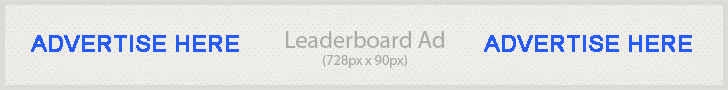


 OnlineDomain.com - © Copyright 2012-2025 - All Rights Reserved
OnlineDomain.com - © Copyright 2012-2025 - All Rights Reserved