DomainNameSales is heavily promoting its brokering services. It has gone thus far as changing, temporarily, its logo. Here is the new “promotion” logo with the “Try our brokers” slogan:
 They have also added a link saying “Need help brokering this name? Click here.” inside every inquiry. The promotion leads any customer that is interested into the settings webpage and particularly info the section called “Portfolio Broker Mapping”.
They have also added a link saying “Need help brokering this name? Click here.” inside every inquiry. The promotion leads any customer that is interested into the settings webpage and particularly info the section called “Portfolio Broker Mapping”.
Inside there you can select to assign to a DomainNameSales broker a specific portfolio or all of your domains. Broker service is charged at 12.5% of the sales price.
You can even select a broker outside of the DomainNameSales at the “Brokers Selling For Me” section. The “Broker Directory” includes many pretty known domainers such as Adam Dicker, Andrew Rosener, Bill Sweetman, MostWantedDomains.com (led by Michael Berkens) and many others. Each broker has a different brokerage fee.
Here is how to assign a specific portfolio to a broker:
“Select a portfolio, or multiple portfolios, on the left and a broker relationship on the right, then click “Approve” to save the selected relationship mapping.
To choose from an expanded selection of “Broker Relationships” visit the Brokers Selling For Me setting and request one or more brokers from the list. Once the broker has agreed to serve you, they will be added to the spectrum of broker relationships on the right.”
Although I did not have any luck selling domains from the Go Daddy syndication leads, I have sold one when a buyer contacted a DNS broker directly. The whole process was smooth and easy and we used escrow.com for the transaction.
Jeffrey Gabriel, VP of Sales DomainNameSales, replied to my some of my Go Daddy syndication problems here.
 OnlineDomain.com Domain Name News & Opinions
OnlineDomain.com Domain Name News & Opinions
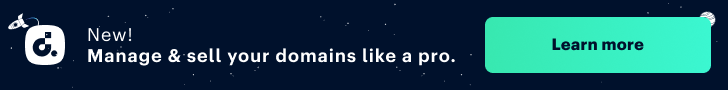

One comment
Pingback: DomainNameSales: brokers average $15,000 per sale, new minimum commission at $175 | Online Domain